Project members can copy or move files from one folder to another in the project.
When you copy a file or folder from one project to another, a copy is made in the folder you are copying to. However, comments are not copied.
When you move a file or folder from one folder to another, the content is moved along with associated comments into the new folder. The content will no longer be available in the original project.
To copy a file or folder
- Hover over the file or folder you want to copy.
- Click the
drop-down button >
Copy .
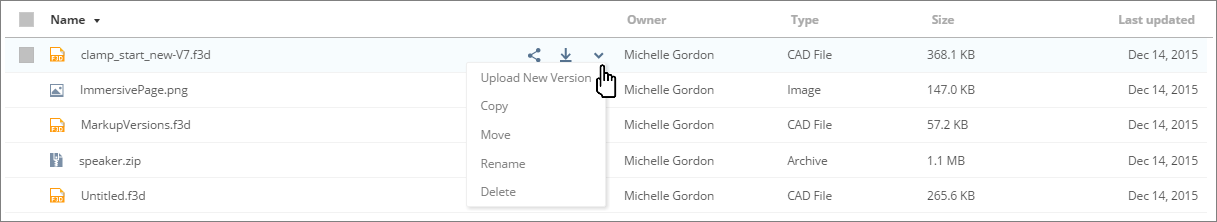
- Select the folder you want to copy the content into.
- Click Copy.
To move a file or folder
- Hover over the file or folder you want to move.
- Click the drop-down button > Move.
- Select the folder you want to move the content into.
- Click Move.
Note: When you move a folder that contains a Fusion assembly, all referenced files must be in the same folder or one of its sub-folders. If not, the folder will not be moved.
