Matte - Arnold for 3ds Max
| Further Reading |
|---|
| See Matte Shader in the Arnold User Guide |
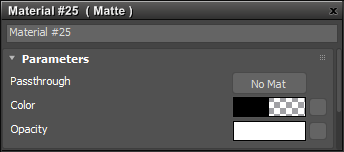
The matte option enables you to create holdout effects by rendering the alpha as zero.
| Further Reading |
|---|
| See Matte Shader in the Arnold User Guide |
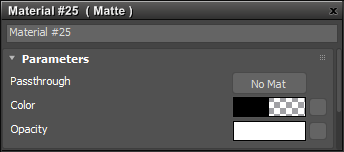
The matte option enables you to create holdout effects by rendering the alpha as zero.