Delete a Server Configuration
You can delete a server configuration for Assemble from any Autodesk application such as Revit, AutoCad 3D or NavisWorks that has the Assemble Add-in installed.
To delete a server configuration:
From an Autodesk application with the Assemble Add-in installed, open a model.
From the menu bar, go Assemble > Publish
 .Note: If the Publish button is inactive, you can activate it by selecting the default 3D view of the project.
.Note: If the Publish button is inactive, you can activate it by selecting the default 3D view of the project.The Assemble Server Configuration dialog displays in your Autodesk application. You can see the current server configuration in the drop-down list.
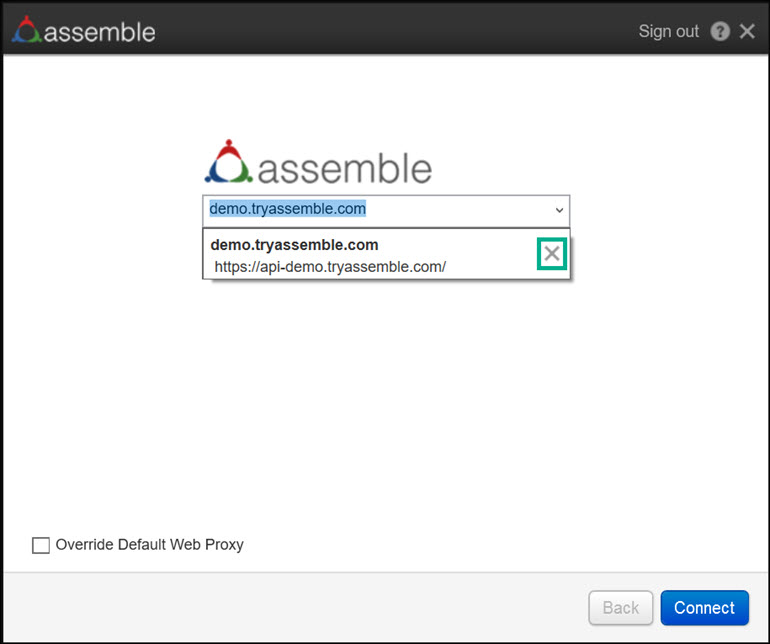
In the Assemble Server Configuration drop-down, select
 next to the server configuration that you want to delete.
next to the server configuration that you want to delete.The server configuration is deleted.
