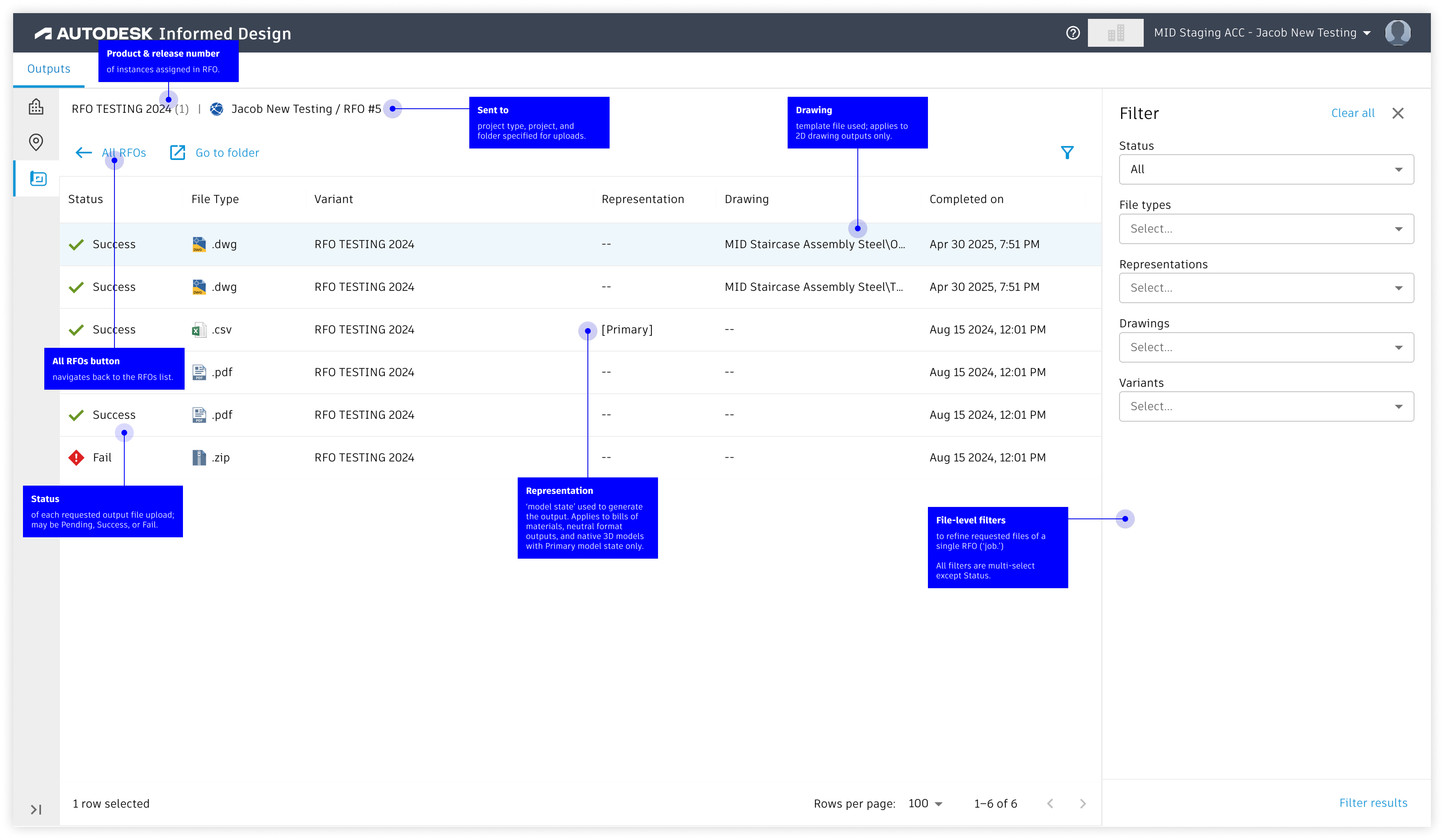Web Application Outputs
Use the Generate Outputs feature in the Informed Design Web Application to create manufacturing-ready outputs directly from instances in your Revit model. Output file types may include a bill of materials (BoM), 2D drawings, native 3D model files, and neutral formats – all routable to project folders in ACC, BIM 360, or Fusion Team.
Select Instances from the Revit Model
Go to the Instances tab in the Web App. Your Revit model (selected from the Models tab) will open in the Large Model Viewer (LMV.) Informed Design product instances are listed in the left panel.
- Navigate products and releases: If multiple products or releases are used in your model, use the Product dropdown to navigate between them. When the model contains instances from multiple releases of a product, the nested menu lets you choose a specific release.
- Select instances: Check the boxes in the Instances table, or use Shift+Click in the Model Browser or Viewer, to select instances for output file generation. The Instances table includes Revit Element IDs, Variant names, and input parameters. Use the Expand/Collapse control next to the Product dropdown to expand the Instances panel to full-page width.
- Review instance details: After selecting instances, view detailed info per-instance, such as the thumbnail and input parameter values, in the Instance details panel to the right of the Instances panel. Use pagination controls to cycle through instances. Additional BIM data for each instance is available via the Properties dialog in the Viewer's navigation toolbar.
- Generate outputs: When the instances you want to generate output files from are selected in the Instances table, click on the Generate button at the top of the Instances panel to open the Generate Outputs dialog.
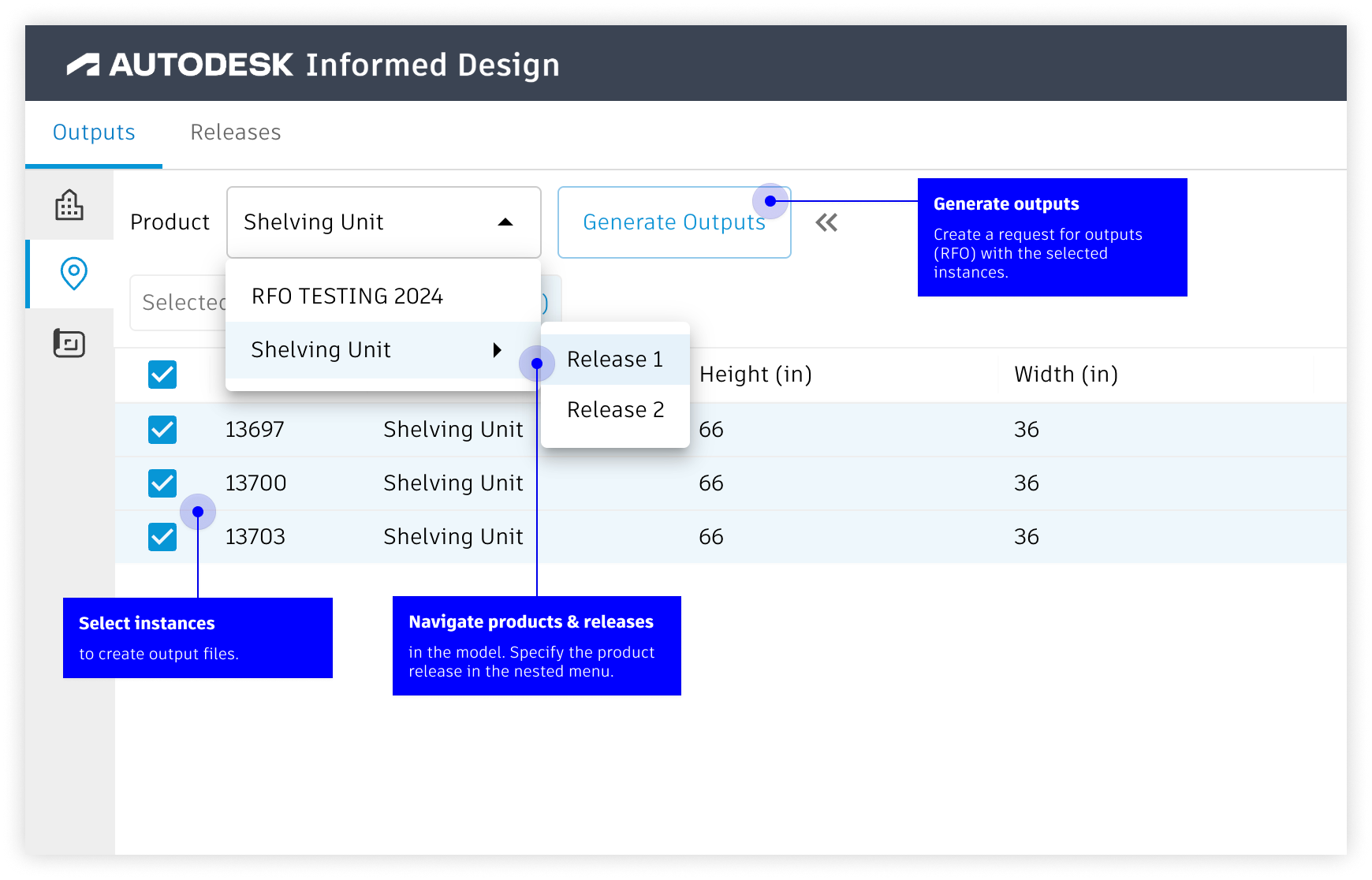
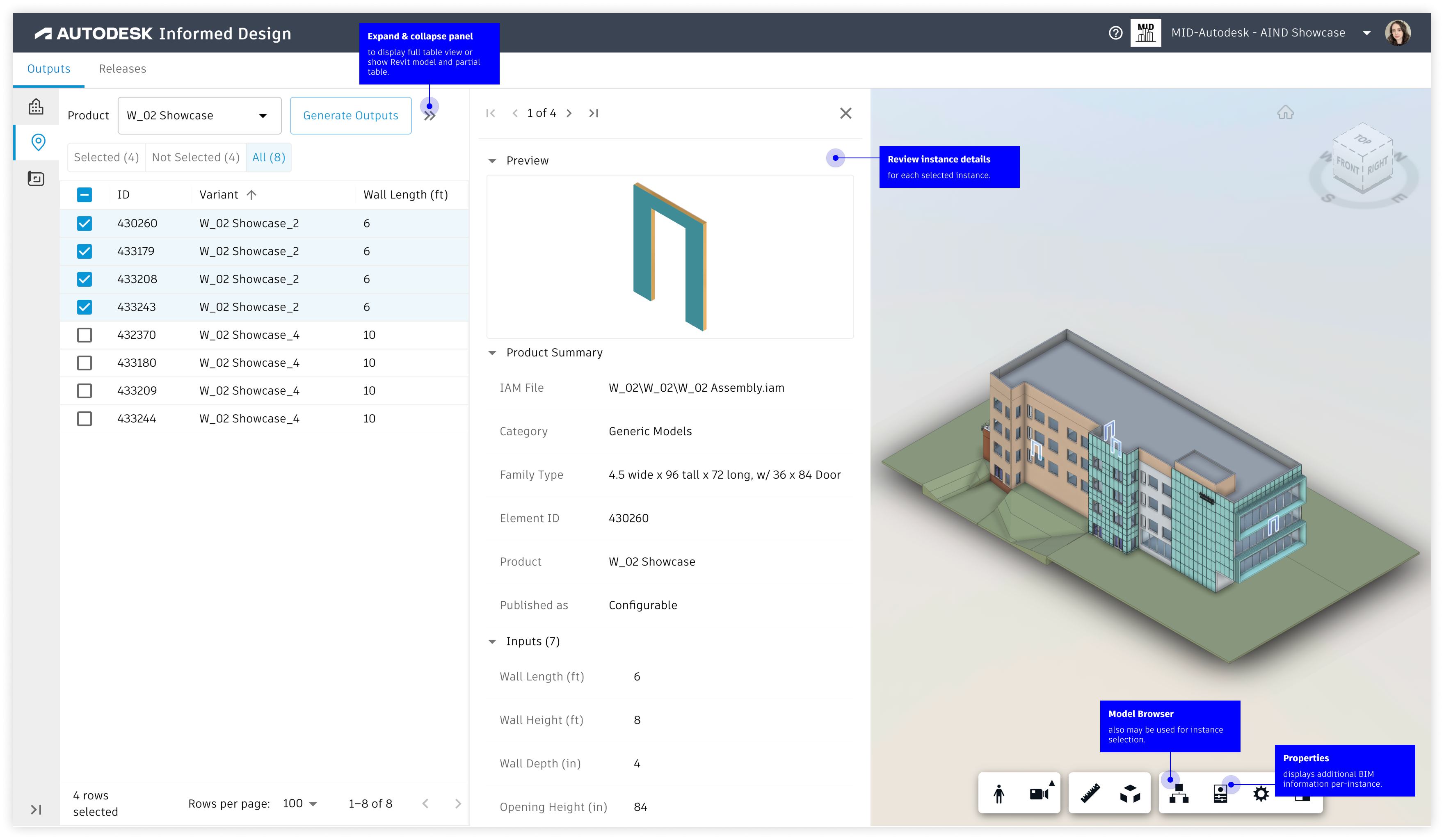
Generate Outputs
In the Generate Outputs dialog, you choose the file types to generate and the destination folder for the resulting file uploads. The File types and Send to steps may be completed in any order.
- File types: At the File types step, the available file types are listed as defined by the product publisher. Options may include:
- Model 3D: Native 3D CAD model dataset, including all model state representations. Simply check the box to request this file type.
- Drawing 2D: There is a separate dropdown menu for each type of 2D drawing file (.idw, .pdf, etc.) made available. In each dropdown menu, drawing file templates are listed by name, and one or more may be selected.
- Bill of Materials – There is a separate dropdown menu for each BoM structure (instance-level and/or aggregated) made available. In each dropdown menu, model state representations are listed by name, and one or more may be selected.
- Neutral Format: There is a separate dropdown menu for each CAD-neutral file type (.sat, .glb, etc.) made available. In each dropdown menu, model state representations are listed by name, and one or more may be selected.
- Send to: At the Send to step, you'll choose where to upload the generated files:
- Account & Project: Defaults to the Account and Project listed in the header navigation, which contains the Revit model being used for instance assignment. You can change this to an ACC or BIM360 project under the same or a different Account, or to a project in Fusion Team.
- Folder: Within the Account and Project, you can choose an existing project folder, or create a new folder in which to upload the generated output files. For projects in ACC, the Incoming or Outgoing icon indicates when a folder is part of a Bridge share as sender or recipient.
- Checkout: A summary displays all selected file types and the upload destination, with a breakdown of expected file counts per output type and the token consumption cost. Click the Checkout button to submit your Request for Outputs (RFO.)
- Token cost: Currently there is no token consumption associated with generating output files, so this is always 0 tokens.
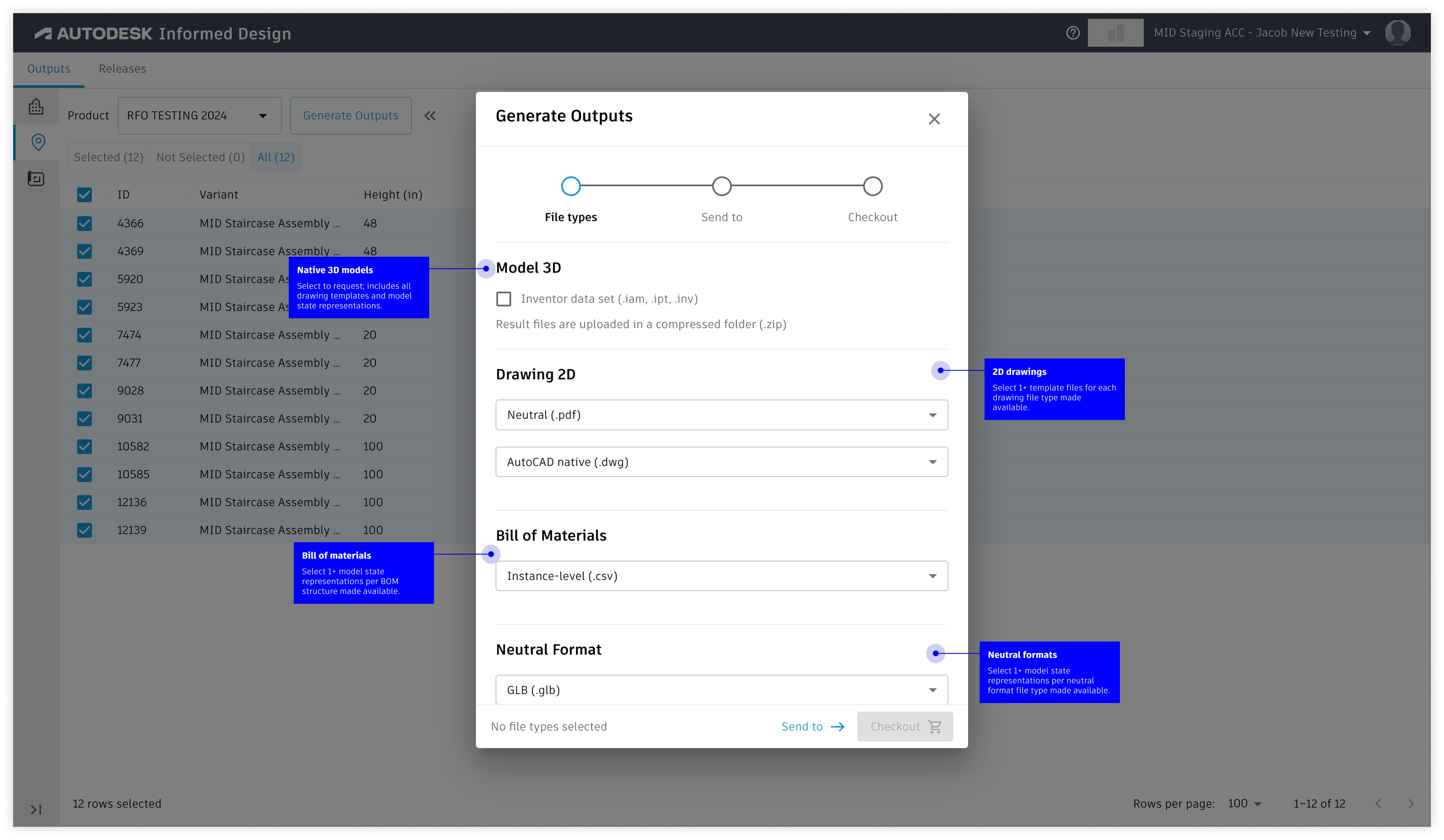
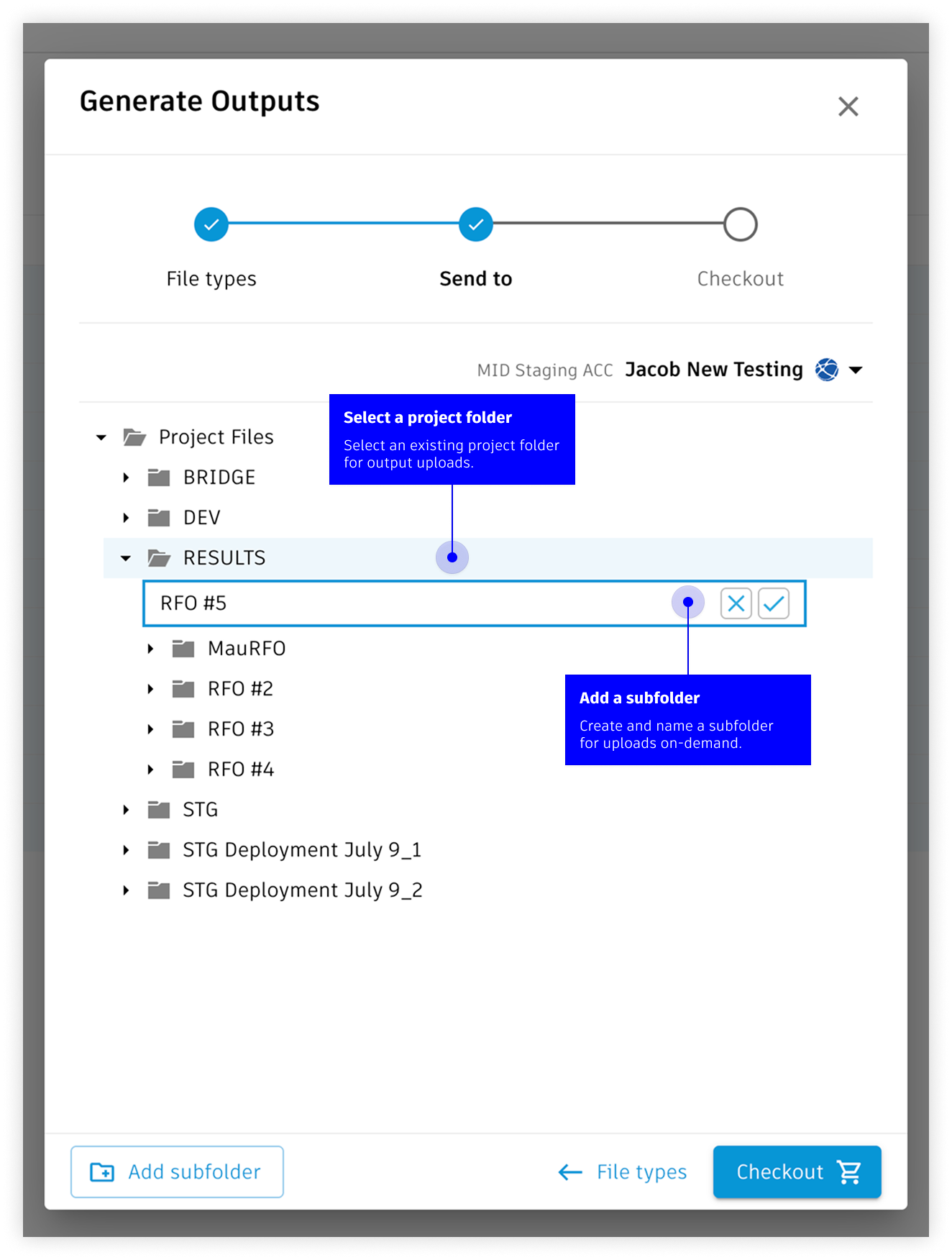
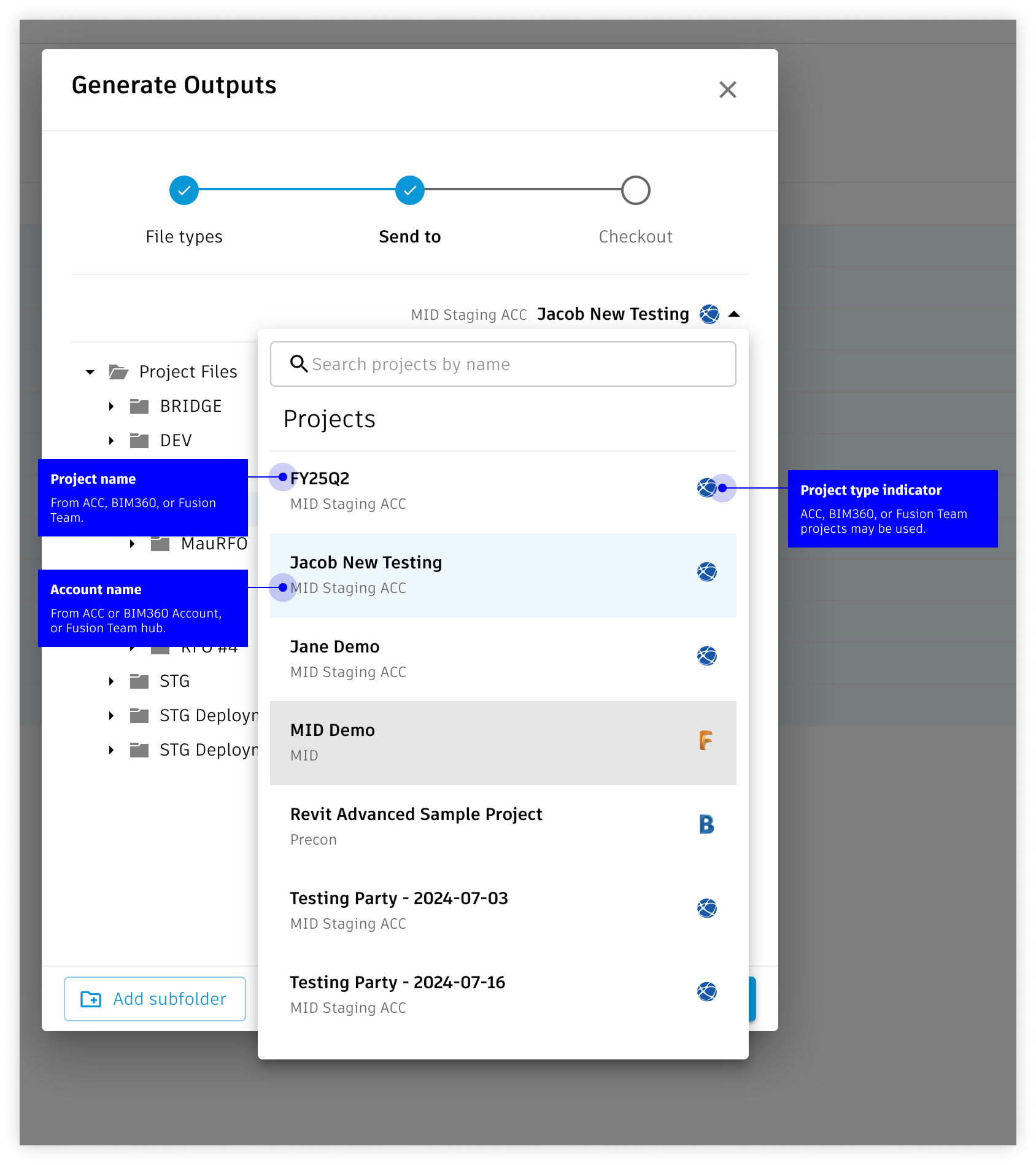
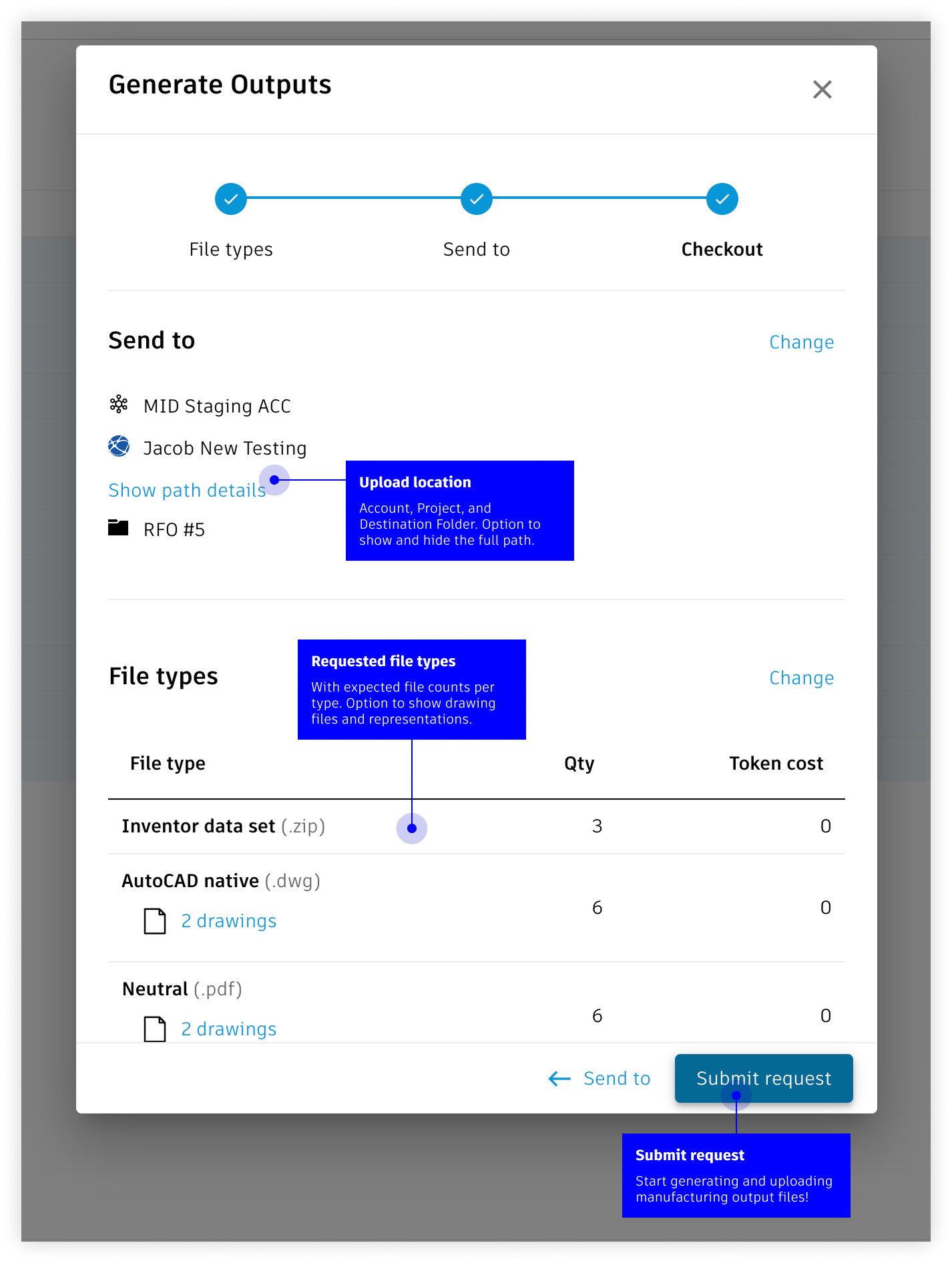
Track Output Status with Request for Outputs (RFO) History
After submitting, you'll be directed to the History tab to monitor progress. Your RFO history may be tracked at two levels of hierarchy: the RFO (“Jobs”) level, and the Result (“Files”) level.
Job-Level View (RFOs)
- Each past RFO (job) includes:
- Product name: The Informed Design product and release number of the instances assigned.
- Revit model: The name of the Revit model containing the assigned instances.
- Sent to: The upload location selected for the job’s resulting files, including its project type (ACC, BIM360, or Fusion Team), project name, and folder name.
- Files completed: The number of successful output file uploads resulting from the job.
- Submitted on: The date and time you clicked the Checkout button in the Generate Outputs dialog to initiate the job.
- Completed on: The date and time every requested file in the job had either been uploaded successfully (‘Success’ status) or failed to upload (‘Fail’ status.) When the job is still in progress, the value is Pending.
- Filters: Click on the Filter (funnel) icon to access the filtering options in the right side panel. The list of your past jobs may be refined by keyword search, product and release of the instances, file types requested, submitted date range, project type of the upload location, project names used as the upload locations, and completed date range.
- Actions: When a row is selected in the RFO table, click the View RFO button to navigate to the output files requested, or click the Go to folder button to open the upload location project folder (from either ACC, BIM360, or Fusion Team) in a separate browser tab.
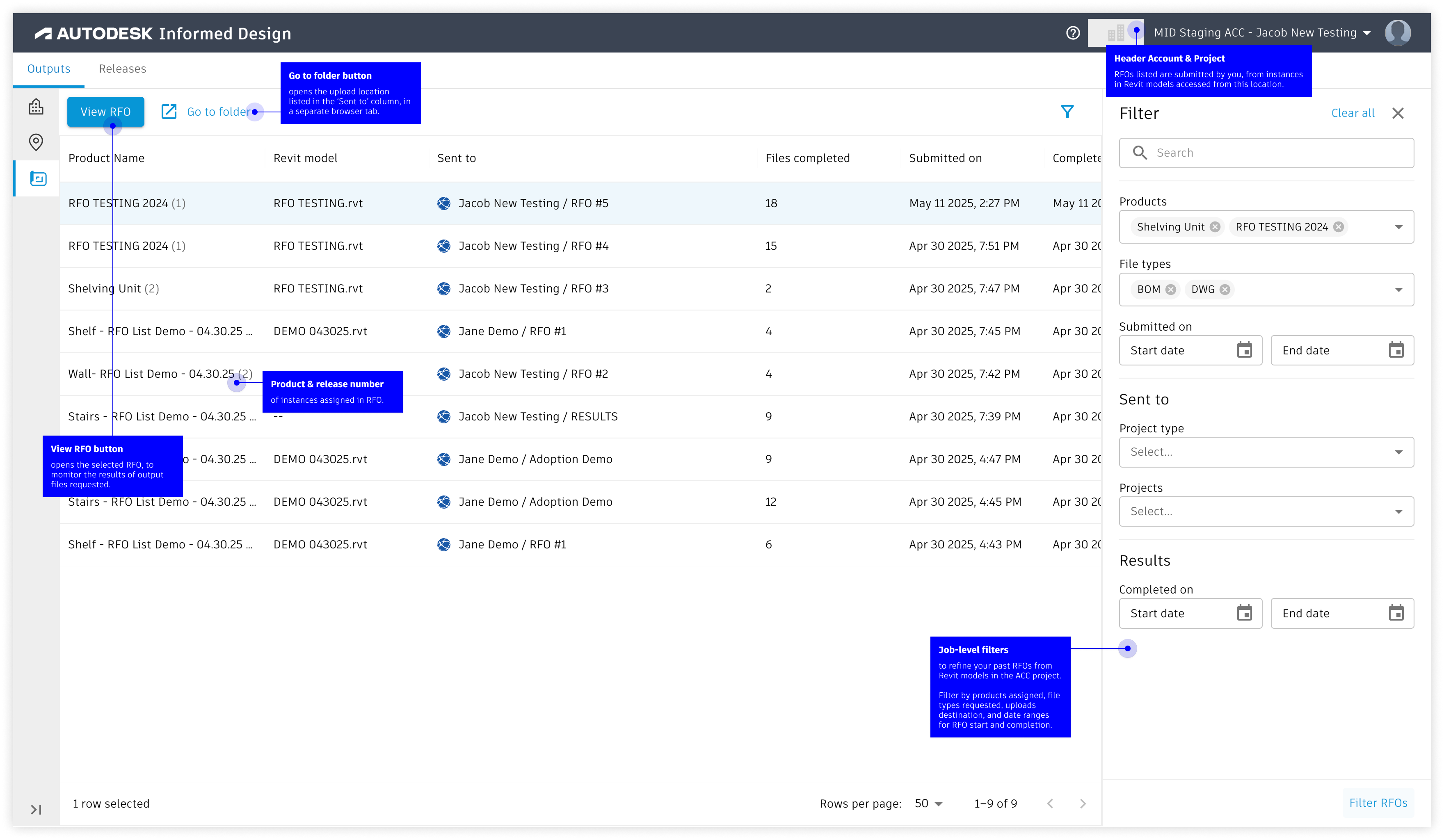
File-Level View (Results)
- Nested under each RFO is the list of files requested as part of the job, and their outcomes. Listed for each requested file are:
- Status: The outcome of the file generation and upload. The status is Success for a file that was uploaded in the designated upload location folder successfully, and Fail for a file that failed to generate or failed to upload. Files that are still in progress list the status Pending.
- File type: The type of file requested.
- Variant: The name of the product variant used as the basis for generating the requested file.
- Representation: The model state representation specified, for bills of materials and neutral formats. 2D drawing and native 3D model output types don’t have a specified representation, so for these rows the value will be “--” to indicate that Representation is not applicable.
- Drawing: The drawing template file specified, for 2D drawing output file types. Drawing templates are not relevant to other output file types, so for these rows the value will be “--” to indicate that Drawing is not applicable.
- Completed on: The date and time the requested file had either been uploaded successfully (‘Success’ status) or failed to upload (‘Fail’ status.) When a file is still in progress, its value is Pending.
- Filters: Click on the Filter (funnel) icon to access the filtering options in the right side panel. The list of a job’s requested output files may be refined by the upload outcome, file types, drawings, representations, or variants.
- Actions: At any time you can easily navigate back to the RFO (“Jobs”) level by clicking the All RFOs button. When a row is selected in the Result table, click the Go to folder button to open the document’s upload location project folder (from either ACC, BIM360, or Fusion Team) in a separate browser tab.