To access the Coolant dialog, select CNC-Info > Coolant from the menu.
You can specify up to 10 coolant types in the Coolant dialog, for example:
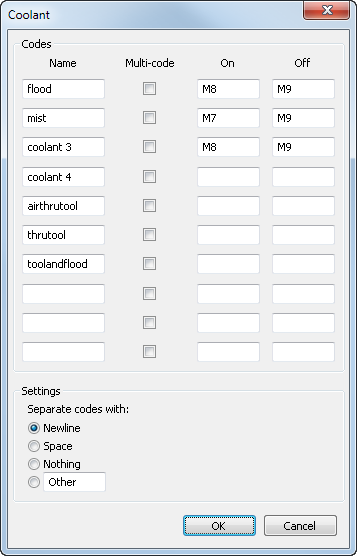
To specify the coolant details:
- Under Codes, enter the Name of the coolant.
- Enter the On and Off codes, or select Multi-code and click Configure to use multi-code coolant, where you can specify different on and off codes depending on the turret and tool being used.
- Under
Separate codes with, select an option to determine how to separate multiple codes when they are used together in the NC code.
Newline — Select this option to use a line break between coolant codes in the NC code.
Space — Select this option to use a space between coolant codes in the NC code.
Nothing — Select this option to not separate coolant codes in the NC code.
Other — Select this option and enter a string to use between coolant codes in the NC code.
Note: This applies to the <COOLANT> and <CANCEL-COOL> reserved words only. - Click OK to close the dialog.
In FeatureCAM, you can specify which coolants to use in these places:
- On the Coolant page of the New Feature wizard.
- On the Coolant tab of the Feature Properties dialog.
- On the Coolant tab of the Tool Properties dialog.