Adding a Source
When you add source, it includes both source front and source matte input.
To connect a source to the Paint node:
In the Paint Node menu, click Add.
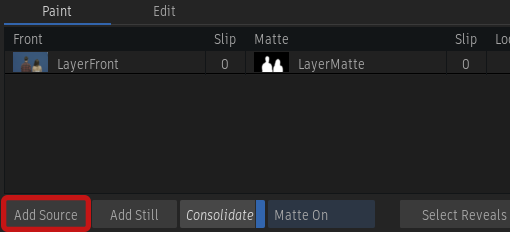
The source node is added and connected to the Paint Node.
Connect clips or process tree input to the source node's front and matte inputs.
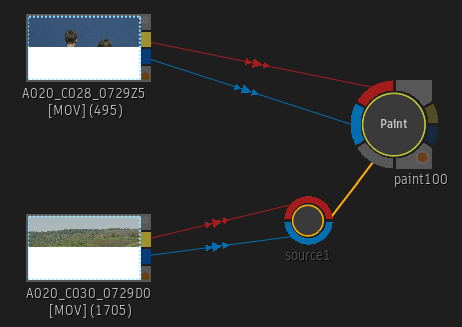
To help identify source nodes in the schematic, select a source in the Sources list to automatically highlight in orange the corresponding source node and link to the Paint Node. Conversely, selecting a source node also highlights the corresponding source in the Sources list.
You can also quickly create a single frame source from the contents of the viewport with Add Still.
To create a still:
Select the Paint node
Select the viewport with the image that you need.
This can be any of the input and outputs of the Paint node. You can also set the viewport to a different context.
Click Add Still.
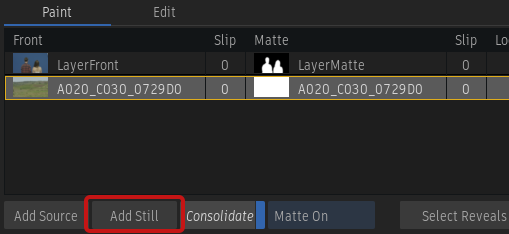
You now have a single frame clip of the viewport in the Batch schematic , connected to the Paint node.
