When viewing results of a simulation, the Node Results grid window can be used to display time varying data for objects in the network.
Open the Node Results Grid using the Node results window option of the Results menu in the Network page. More information about the results data in each column of the grid can be found in Node Results Data Fields.