April 25 | Create rehab queries and risk components based on the count of a specific task type.
This allows you to use the historical work carried out on an asset as part of your decision making.
For example, if an asset has a high number of repairs associated to it, this may indicate that the asset is more prone to failure. So, you can create a Likelihood of Failure (LoF) risk component and assign higher scores for higher task counts.
In your risk component, select Task as the component type, select the task name, then choose the field Count of {Task Name}.
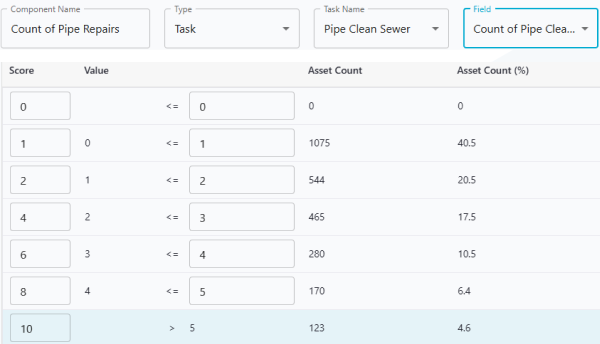
In a rehab decision tree, you may want to query assets with a high number of associated work tasks since these will likely need further attention. For example, if pipes have a high number of associated pipe clean tasks, its likely they'll need another pipe clean.
In your rehab query, select Task as the record type, select the task name, then choose the field Count of Tasks.
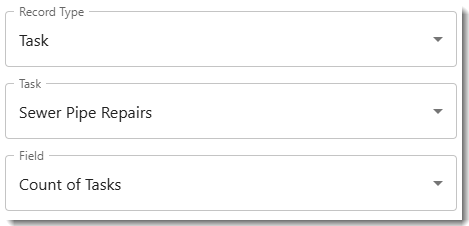
See also:
