May 25 | It is now possible to have multiple input paths into queries and actions in your rehab decision trees.
This reduces the number of queries and branches that need to be built, as well as the number of duplicate actions.
Info360 Asset will continue to guard against loops in the decision trees.
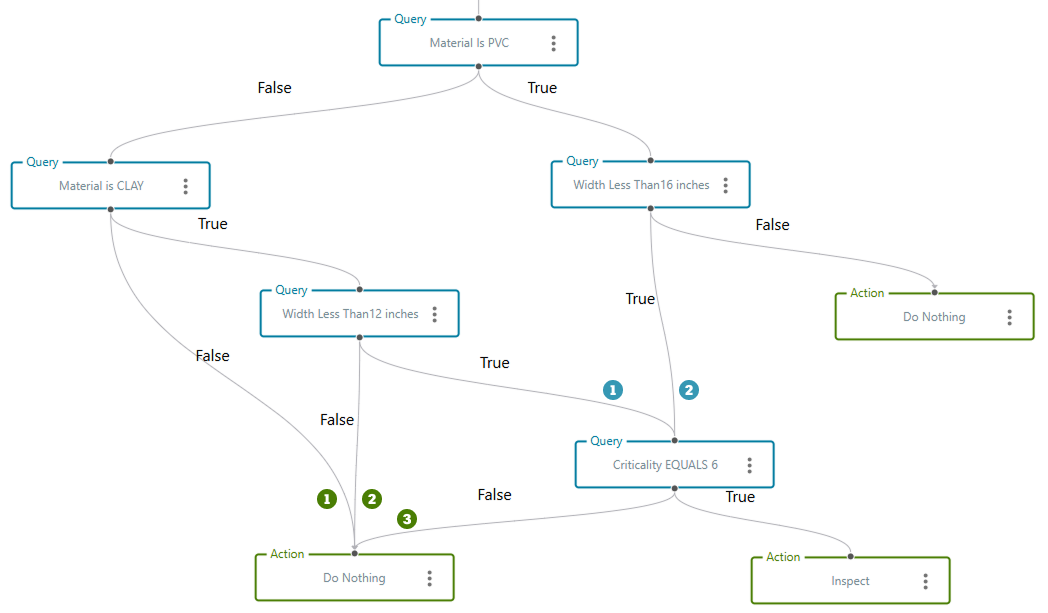
See more about Rehabilitation Decision Trees.
