This page is used to manage individual cloud databases.
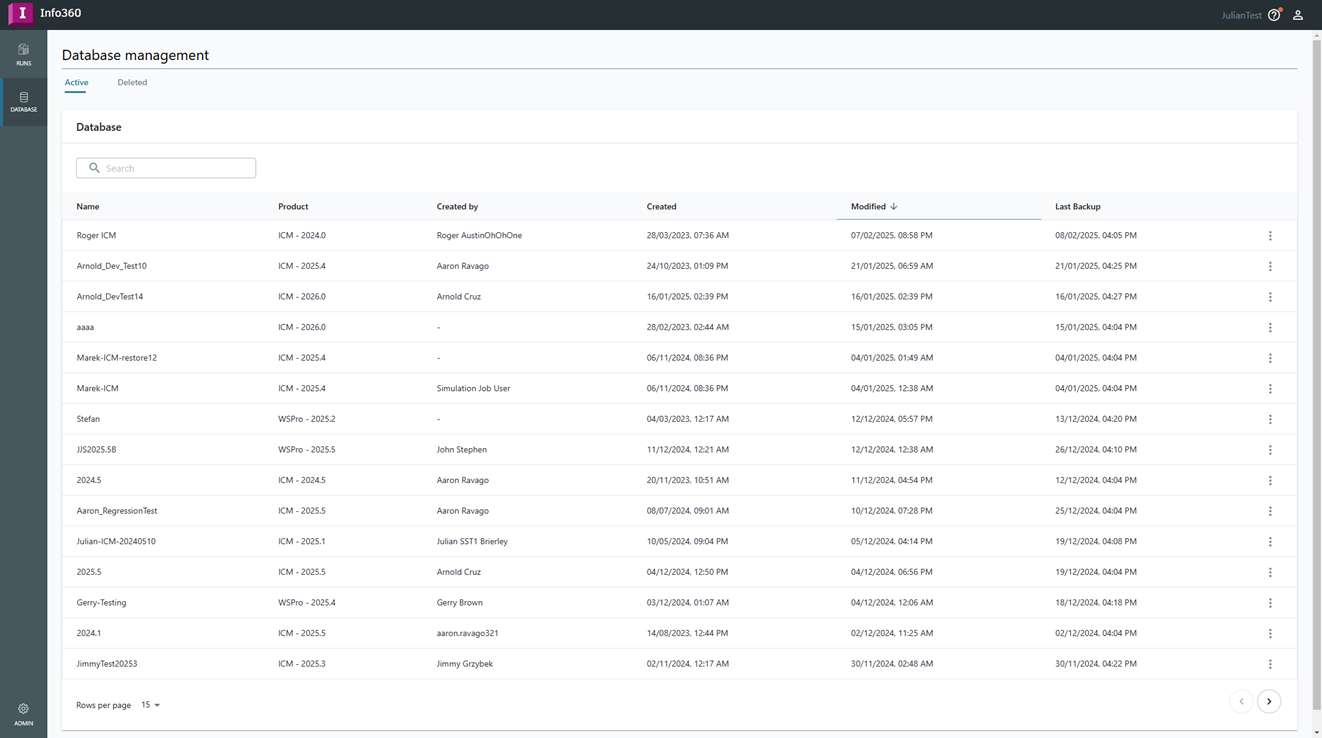
It contains the following tabs:
- Active - A list of cloud databases, for the selected hub/project, whose current status is active. Active databases can be:
- Deleted - A list of cloud databases, for the selected hub/project, whose current status is deleted. Deleted databases can be:
- Recovered. A deleted database can be recovered within 30 days of its deletion. After 30 days, they are permanently deleted. Available to users with Admin roles.
- Restored. Restores data from a backup to a new database. Available to users with Admin roles.
Columns
The Database Management page has the following columns:
- Name - Name of the database.
- Product - Product where the database is created.
- Created By - Name of the user who created the database.
- Created - Date and time when the database is created.
- Modified - Date and time when the database is modified.
- Last Backup - Date and time when the last backup of the database is made.
- Expires (Deleted page only) - Remaining time before the deleted database expires.
Searching databases
All cloud databases are loaded in the Database Management page. To search for a specific database, you can use the search box in the upper left-hand corner of the page (above the database list).
The search box allows you to search for the name and product. In the current release, it is not possible to search for any other parameters.
The search is not case sensitive, and search results will display as you type in the search box. However, typing the exact string may be necessary, especially if you are looking for the product and version number.
All parameters in the search are stored in the URL and can be shared to a colleague.
Sorting databases
All cloud databases loaded in the Database Management page are arranged by the modified date in a descending order.
Each column may be sorted in an ascending or descending order.
To sort any column, click the up
 or down
or down
 arrow next the column name to arrange data in an ascending or descending order, respectively.
arrow next the column name to arrange data in an ascending or descending order, respectively.
