This page contains a list of all runs in the selected hub. Runs are normally listed according to their database creation date and then by run creation date.
The quota usage is displayed on top of the page. This provides information regarding the current percent usage for your cloud simulation. Your quota will be renewed at the start of the month, and the banner displays the number of days before renewal. If you reach 100% of your quota, you can still run simulations in the cloud but they will run in sequence, not in parallel.
Important: The Runs management page will show runs only if the simulations have been launched from a client that is ICM and WS Pro 2025.1 and later versions.
To make it easier to find a run, the following options are available:
- Database - contains a list of all active databases. Use this to limit the list to runs for a selected database.
- My runs only - filters for runs made by the signed in user. By default, this option is selected when you load the page. Use this to only display your own runs.
- Status - contains a list of run statuses - All, Running, Succeeded, Failed. Use this to limit the list to runs with the selected status.
Note: A Failed status indicates that at least one of the simulations in the run has failed. This may because a simulation has been cancelled, either in Info360 Model Management or in your modeling product. Full details can be found by opening the log file for the applicable failed simulation in your modeling product.
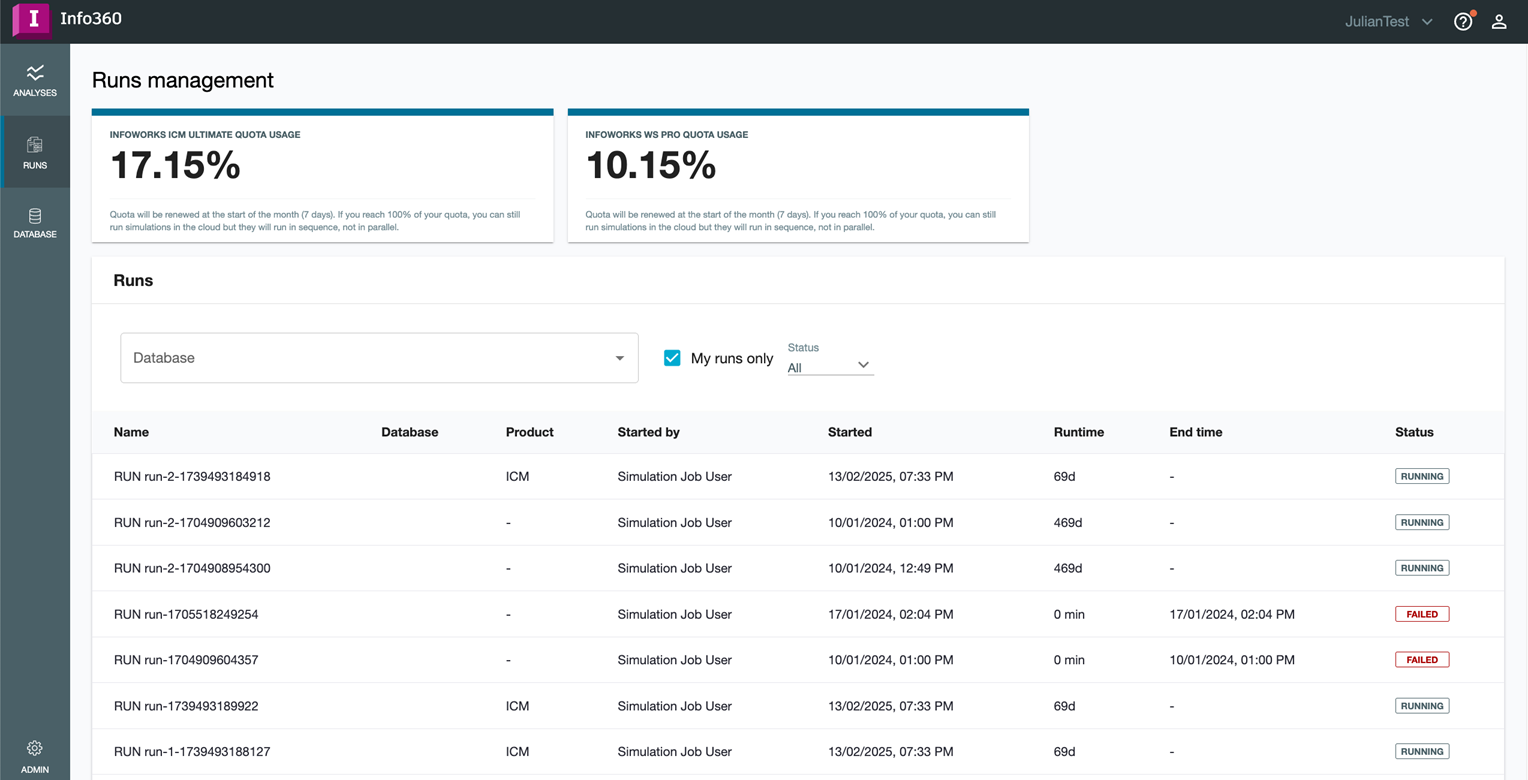
You can use this page to:
- View run details for all databases, view details of runs within a selected database, filter to view your own runs only, and view runs with a particular status.
- Display the Simulations management page for a run by clicking the applicable row in the Runs list.
And, if you have Admin privileges, you can use this page to:
- Cancel a run. Only available for ICM runs whose status is Running. All simulations within the run will be cancelled.
Tip: Use the Simulations management page if you only want to cancel individual simulations in an ICM run.
