The Enter a Value Dialog is displayed when one of the following actions is performed on the parameter list of the Advanced page:
- A parameter is selected in the list and the Enter key is pressed.
- A parameter is double clicked in the list.
- The Modify option is selected from the context menu.
This dialog allows users to edit advanced parameters.
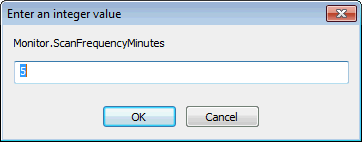
Example of dialog for an integer
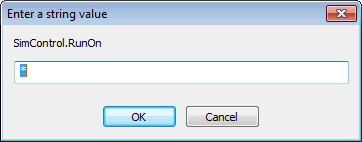
Example of dialog for a string
Enter the desired value and click on OK to save your changes. The dialog closes and the Advanced page of the InfoWorks Server Configuration Manager is back in focus, and updated with the modified value.
