This dialog is used to open an existing database or create a new database.
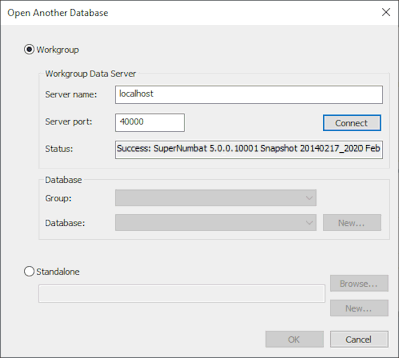
The items contained in this dialog are described in the following table:
|
Item |
Description |
||||||||||||||||||
|---|---|---|---|---|---|---|---|---|---|---|---|---|---|---|---|---|---|---|---|
| Workgroup | This option, when selected, indicates that you want to use a workgroup database. The following items are enabled:
Workgroup Data Server Requires that the Workgroup Data Server software is installed and running as a service on the machine hosting the database.
Database This section is available when the connection to the workgroup data server is established.
|
||||||||||||||||||
| Standalone |
This option, when selected, indicates that you want to use a standalone database, and the following items are enabled:
|
||||||||||||||||||
| OK | Saves any changes to the dialog and closes the window. The selected database will be opened in the Explorer window. | ||||||||||||||||||
| Cancel | Cancels any changes to the dialog and closes the window. |
