- Click the
 (Properties) button and then an object. As you move around the network, labels that identify the objects will pop up.
(Properties) button and then an object. As you move around the network, labels that identify the objects will pop up.
- The property sheet for that object is displayed:
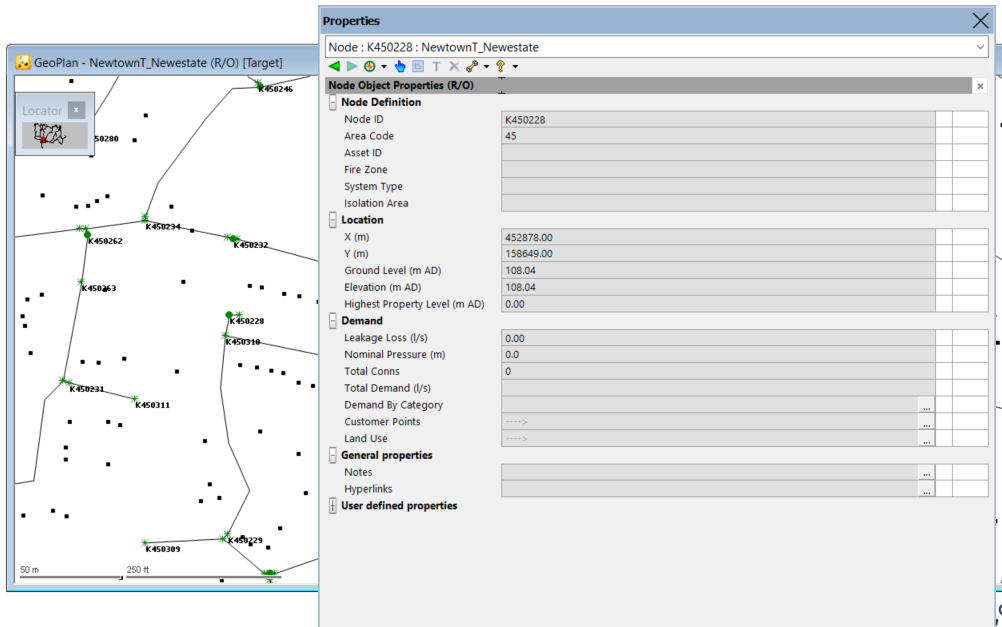

Selecting network objects
Long Section Window
Network Object Grid Views
Working with GeoPlan labels

