Dynamic Geometry Attributes provide technical artists with advanced per-vertex analysis tools to improve character deformation quality, create procedural effects like animated wrinkles, and easily identify problem areas in their rigs.
Welcome to Dynamic Geometry Attributes, a game-changing addition to Maya that revolutionizes how you work with deforming meshes. Imagine having X-ray vision into your geometry, revealing exactly where surfaces stretch, compress, and shift as your characters move and deform.
Whether you're fine-tuning character rigs or building procedural effects, Dynamic Geometry Attributes puts precision and control at your fingertips. This node-based system analyzes surface behavior in real-time, empowering you to solve deformation challenges faster and create more convincing results than ever before.
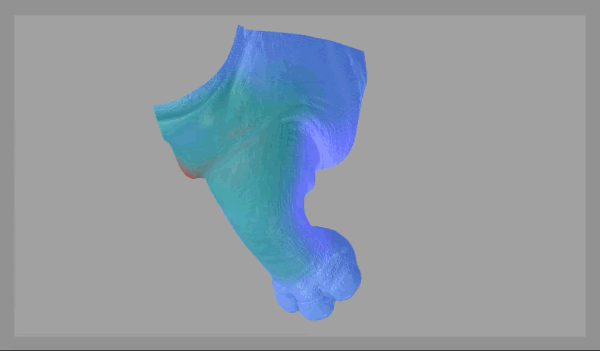
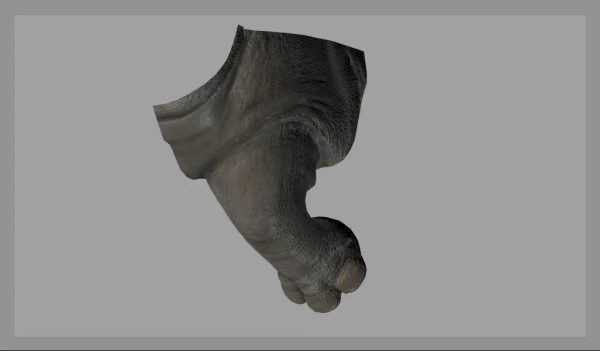
Ready to get your hands dirty? Start by opening the Maya Node Editor and experimenting with the core Dynamic Geometry Attributes nodes:
dgaTension Node
The dgaTension node measures surface tension by comparing input geometry with reference geometry. It offers Edge and UV calculation methods to detect stretch and squash in deformed meshes. The "ComponentTagExpression" attribute allows processing of specific mesh portions for targeted analysis. Output data can be visualized with the dgaVisualizer node and connected to deformer weight lists for driving corrective deformations.
dgaDelta Node
The dgaDelta node computes positional and normal differences between two mesh states, providing precise delta information for each vertex. This node operates similar to the tension node and its output data can be connected using the dgaVisualizer node to display results and can drive deformers by connecting to a deformer's weight list. The node outputs two values: Position Delta under "Position" Delta Mode, and Normal Delta under "Normal" Delta Mode.
dgaVisualizer Node
The dgaVisualizer node provides real-time visual feedback for Dynamic Geometry Attributes data through customizable color mapping. It converts numerical tension or delta values into intuitive heat map displays on your mesh surface. Use the color ramp and scaling controls to adjust the visualization intensity and clearly identify problem areas in your deformations.
dgaToArray Node
The dgaToArray node converts any compound weight list data into Arnold-compatible doubleArray format for rendering workflows. It serves as the bridge between DGA calculation nodes and Arnold's material system, enabling you to drive shader properties with per-vertex deformation data. This node requires custom attribute setup using MEL scripting for proper Arnold integration.