Desktop Mode
The MEP Content Editor works with Fabrication core products such as CADmep, CAMDuct, and ESTmep, which are desktop applications with local configurations. The MEP Content Editor Sync tool enables integration between these products, allowing you to effectively manage and update content across both platforms, switching between Desktop Mode and Web Mode.
To Open and Edit a Configuration in Desktop Mode
- The configuration must be a cloud one.
- By default, the configuration is in web mode.
- In MEP Content Editor, the configuration is editable.
- In CADmep, CAMDuct, or ESTmep, the configuration is read-only.
To edit in desktop mode:
In the MEP Content Editor Sync tool, on a configuration, click and select Desktop Mode from the drop-down.
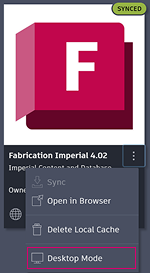
In MEP Content Editor (on the web), the configuration will become read-only.
Note:A warning will display, informing you that switching to this mode will limit configuration editing to the current device. This means that anyone using the configuration in web mode, in MEP Content Editor, will be redirected to the home page.
In CADmep, CAMDuct, or ESTmep, the configuration is labeled Desktop Mode, and becomes editable.

Make edits to the configuration locally.
Note:When the local changes are being processed, make sure to close any open jobs.
Upload Local Changes: In the MEPCE Sync tool, click and select Upload Local Changes from the drop-down to save your local changes and synchronize.
Revert Local Changes: In the MEPCE Sync tool, click and select Revert Local Changes from the drop-down to discard any local changes, but continue local editing.
Quit Desktop Mode: In the MEPCE Sync tool, click and select Quit Desktop Mode from the drop-down to discard local changes and release the configuration back into web mode.

