Material Specifications
Material specifications define material sizes for various forms:
- Electrical (Generic): Width, Depth, and Length.
- Sheet Metal (Coil): Thickness, Wire Gauge, Width, and Length.
- Insulation (Board): Thickness, Width, and Length.
- Insulation (Roll): Thickness, Width, and Length.
- Insulation (Sleeve): Thickness, Diameter, and Length.
- Pipework (Tubular): Nominal, Outside Diameter, Inside Diameter, and Length.
This topic describes how to configure materials and material specifications so that they can be assigned to:
- Parts
- Part Specifications
- Insulation Specifications
Fabrication requires material specifications to be assigned to materials before they are available for selection while editing parts or from within part specifications or insulation specifications.
To create a material specification and assign it to a material:
- In the navigation pane, click Material Specifications.
- Click Add.
- Select the Material Specifications type from Electrical Containment, Insulation, Pipe Work, and Sheet Metal.
- Specify the material specification name and category if needed.
- Under Sizes, click Add.
- Specify all nominal diameters used for the material.
- Specify a length material.
- If applied on pipes and tubes, specify the outside and the inside diameters of the new material.
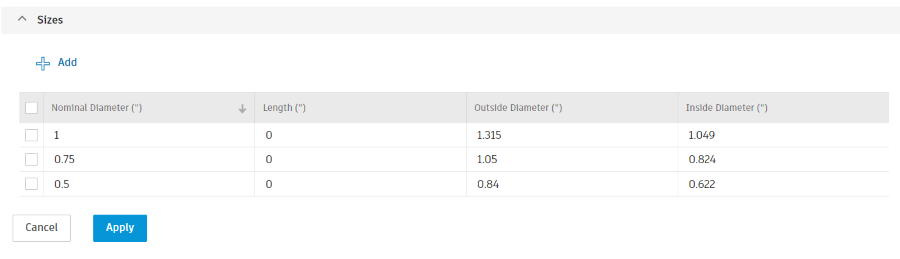
- Click Apply.
The new material specification is created.
