User interface tutorial: Import a model
 Download the files for this tutorial from Autodesk Knowledge Network.
Download the files for this tutorial from Autodesk Knowledge Network.
Click
 (Home tab > Import panel > Import).
(Home tab > Import panel > Import).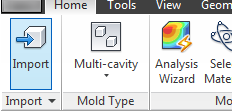
Using the
 Browse button, navigate to where you saved your tutorial files, select speedo.stl, then click Open.
Browse button, navigate to where you saved your tutorial files, select speedo.stl, then click Open.In the Import Wizard- Model selection dialog, click Next, check the units, and click Next again.
In the Import Wizard - Advanced options dialog, confirm that both options are selected, then click Next.
Once the Import Wizard has finished processing the model, check the recommendations, then click Finish.
