User interface tutorial: Define mold size
Click
 ( Geometry tab > Mold panel > Mold Size), to open the Mold Properties dialog.
( Geometry tab > Mold panel > Mold Size), to open the Mold Properties dialog.Clear the Symmetric check box. The Offset coordinate fields are now editable.
Enter the following values in the Offset coordinate fields:
Cell Wall width (mm) -X 50 +X 50 -Y 50 +Y 30 Click Apply.
Click
 Zoom Window on the Navigation bar, or right-click the mouse then select Fit to Window, to display the entire mold.
Zoom Window on the Navigation bar, or right-click the mouse then select Fit to Window, to display the entire mold.Rotate the ViewCube so that the Front view is facing you.
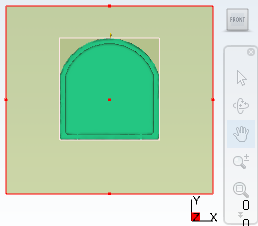
Enter 95 in the A Plate thickness text box.
Enter 30 in the B Plate thickness text box.
Click Apply.
Click Close to close the Mold Properties dialog.
