User interface tutorial: Set injection location
Click the bottom triangle of the ViewCube, twice, to rotate the model so that the rounded edge is facing you.
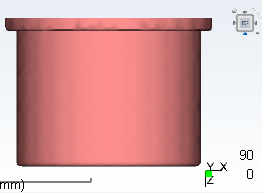
Click
 (Home tab > Molding Process Setup panel > Injection Locations).
(Home tab > Molding Process Setup panel > Injection Locations).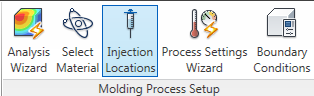
Click on the rounded lip of the model as shown below.
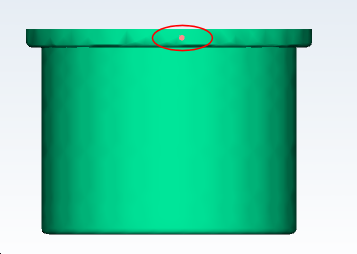
Right-click in the model pane and select Finish Set Injection Locations from the menu, to finish this task.
