Linking a Character Face to a Voice device
The purpose of linking a Character’s face to a Voice device is to extend the animation of a character’s face so the shape of the character’s head model is synchronized with the movement of its mouth.
To link a Character Face to a Voice device, do any one of the following:
Drag an audio file onto a head model and select Attach Facial from the menu that appears.
Drag an audio file onto a Character Face listed in the Scene browser, then select Attach Facial from the menu that appears.
Drag a Voice device onto a Character Face listed in the Scene browser, then select Attach Facial from the menu that appears.
When you select Attach Facial, a Voice device is added and automatically connected to the Character Face through a Relations constraint.