Perform Custom Actions
Your site administrator can add scripts for automating tasks and workflows. You must have read/write permissions on an item to perform custom actions.
Note: Custom actions are not available for items in a locked workflow state.
Scripts the site administrator identifies as Script to run on-demand appear in the Actions menu.
From the Actions menu, select Additional Actions.
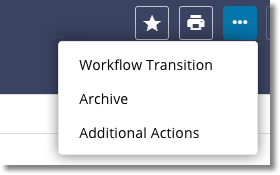
In the Additional Actions dialog, select the action to perform on the item.
Click OK.
