Sets nozzle tag and specifies the nozzle type you want to add or to which you want to change.
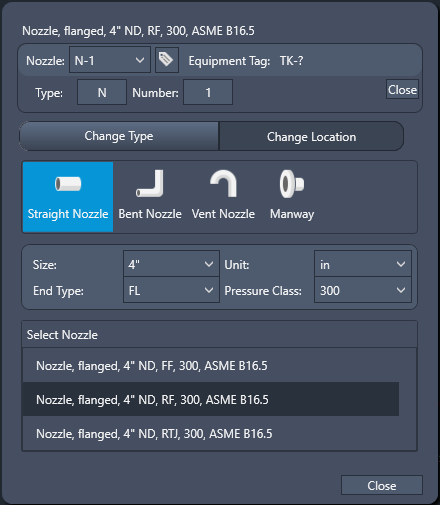
- Nozzle
-
Displays the current nozzle. When editing, you can click the drop-down list to select another nozzle to edit.
- Tag icon
-
Displays the current tag. Clicking expands the dialog (as shown) so that you can edit the type and number segments of the tag.
- Equipment Tag
-
Displays the tag (read-only) for the piece of equipment on which you are adding or editing nozzles.
- Change Type
-
Click this button to filter nozzle types and select from a list of appropriate nozzles.
- Change Location
-
Click this button to set nozzle location parameters.
- Straight Nozzle, Bent Nozzle, Vent Nozzle, Manway buttons
-
Filters the nozzle list under Select Nozzle to simplify your selection.
- Size
-
Filters the nozzle list by size (for example: 6”).
- End Type
-
Filters the nozzle list by end type (for example: FL).
- Unit
-
Filters the nozzle list by unit (for example: in).
- Pressure Class
-
Filters the nozzle list by pressure class (for example: 300).
- Select Nozzle
-
Lists the nozzles available, depending on your filters. Select the one you want to change to or add.