PowerMill saves all the entities, together with a copy of the model, as a single project.
To save a project:
- Click
. Because you have not previously saved the project, the
Save Project As
dialog is displayed.
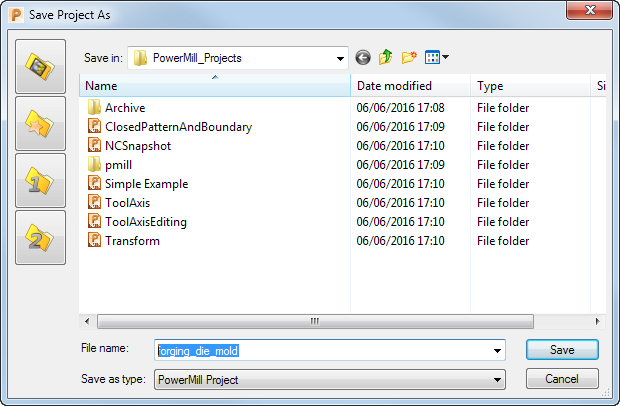
- Open the directory that you created for your projects, and enter a name for your project in the File name box, for example forging_die_mold.
- Click
Save.
The PowerMill window header displays the name of the project.

An associated file structure is created:
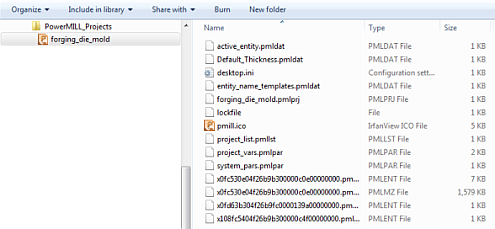
Warning: Do not manually edit these files because you will corrupt your data.
Note: Click File tab > Save to update the saved version of the project.