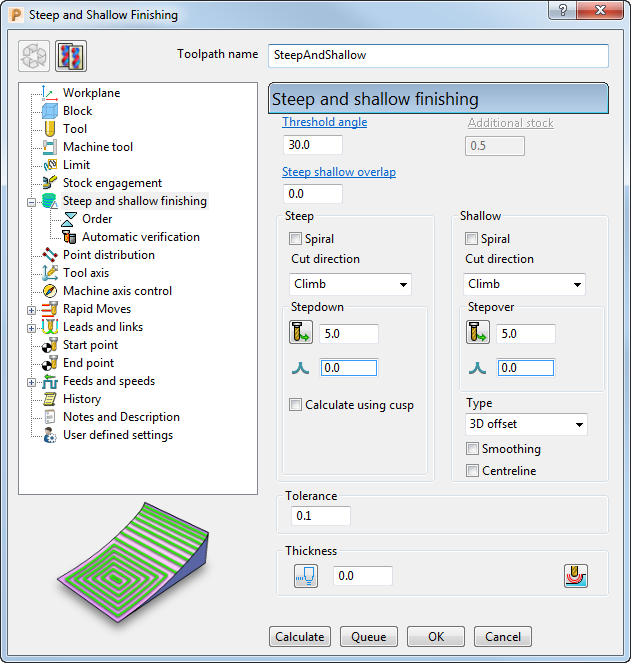- Click to display the Strategy Selector dialog.
- On the
Finishing category, select the
Steep and Shallow Finishing strategy and click
OK.
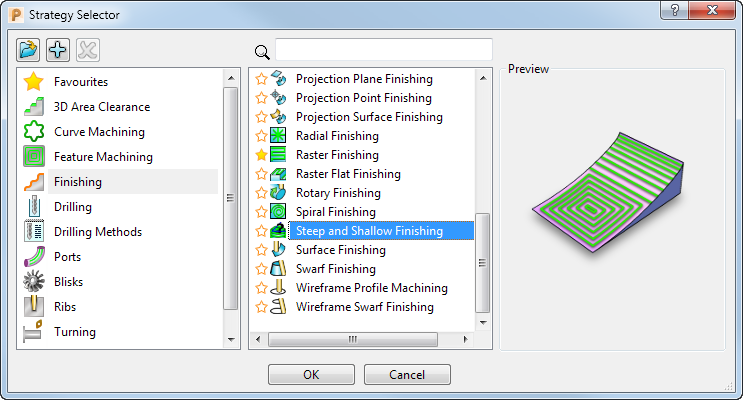
- In the
Steep and Shallow Finishing dialog:
- In the Toolpath Name field, enter SteepAndShallow.
- Select Climb from the Cut direction field.
- Change the Stepover value to 0.5.