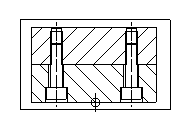Use the Sectioned option on the component definition context menu to avoid sectioning a revolved component, such as a bolt, when creating a section view of an assembly.
- Right-click the component to display the context menu.
- Click Attributes > Sectioned.
- Create a section view.
The revolved components are hatched when a Section view is created:
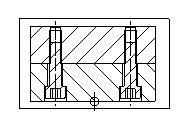
If deselected, revolved components are not hatched: