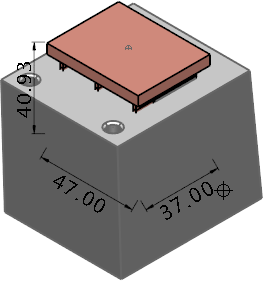You can update electrode setup sheets by:
- Modifying existing electrodes:
- Select the electrodes you want to update.
- Right-click on a selected electrode with existing drawings.
- Select Modify.
- Make a change.
For example, change the material.
- Click
OK.
The setup sheets are updated using the new settings.
If required, you can re-create a drawing from a template by deleting the drawing and then following the instructions above.
Note: You do not need to re-run the wizard to see the updated sheets. - Replacing a part:
- Align your electrodes to the new part.
- Select the electrodes you want to update.
- Right-click one of the selected electrodes.
The Electrode context menu is displayed.
- Select
Replace Part.
The Replace Electrode Part dialog is displayed.
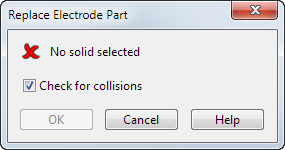
- Select the new part. The
 changes to a
changes to a
 .
.
- Click OK to replace the part.
If you leave Check for collisions selected the Electrode Collisions dialog is displayed. Select OK to close the dialog and replace the part.
The example below shows an updated drawing for an electrode with a replaced part:
Old drawing

New drawing