To add an electrode substitution string to a drawing template:
- Click Annotation tab > Text panel > Horizontal.
- On the drawing, click the position for text.
- Enter a label, if required.
- Click
 on the Text toolbar to display the
Text Substitutions dialog.
on the Text toolbar to display the
Text Substitutions dialog.
- Select the
Electrode
tab.
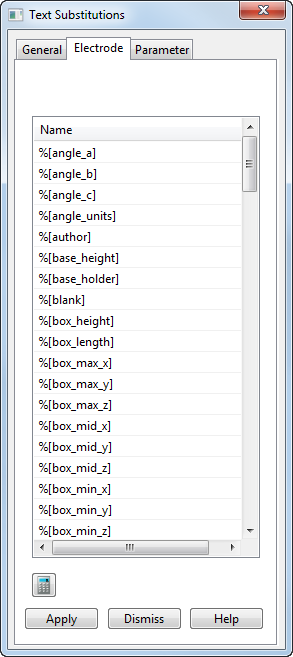
- Use one of the following methods to enter the required substitution string:
- Select the required substitution string.
- Click
 to enter an expression using the
Electrode Calculator
dialog
to enter an expression using the
Electrode Calculator
dialog
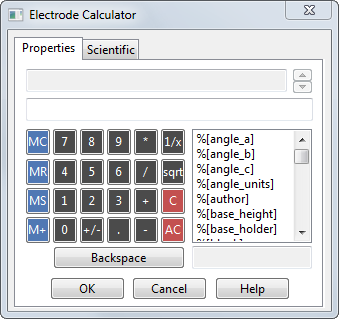
Use the options on the dialog to enter an expression. For example, the following expression gives a safe height of 10 above the part:
%part_max_z + 10
- Click
Apply.
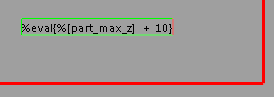
- Click Dismiss and click the drawing to display the substituted text