This page of the wizard gives you additional control when repairing holes.
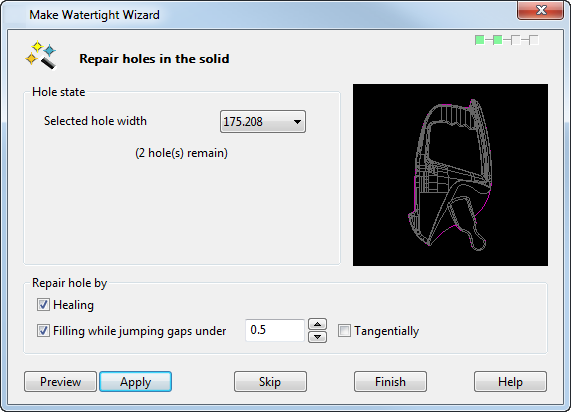
Hole state
The holes in the model are displayed in the drop-down list.
Selected hole width — Choose the hole to be repaired from the drop-down list.
Repair hole by
Use these options to control how the holes are repaired.
Healing — Select this option tolink holes within the present tolerance.
Filling while jumping gaps — Select this option tocreate a fill-in surface for the selected hole. If Healing is also selected, the fill-in surface is created after any healing operation. Use the up and down arrows to set the maximum size of the gap in the boundary of the selected hole, or enter a value in the box.
Tangentially — Select this option to createthe surface tangent continuous to adjoining surfaces.
Preview — Preview the repair of the selected hole, using the options you have selected.
Apply — Repair the selected hole using the present repair settings, before proceeding to the next largest hole.
Skip — Leave the selected hole in the solid and proceed onto the next largest hole.
Finish — Leave Advanced options and return to the first page of Make Watertight Wizard.