This page sets the maximum tolerance of the sealing operation.
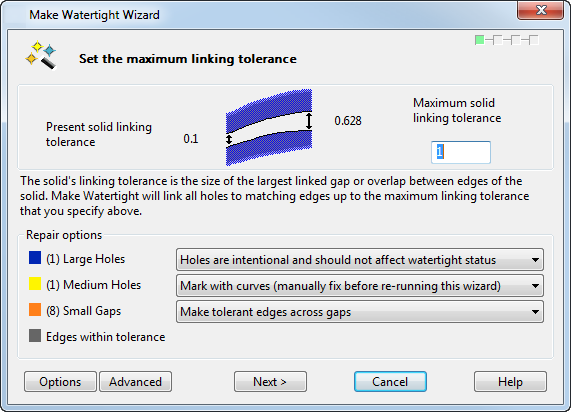
Present solid linking tolerance — This is the latest tolerance to which the solid has been linked.
Maximum solid linking tolerance — The default maximum tolerance is the size of the largest small gap.
Repair Options
This section indicates the number of large holes, medium holes and small gaps in the model. You can either accept the default operations or select an option from the appropriate drop-down list:
- Large Holes — Large holes are highlighted blue on the model. A large hole is any hole greater than one hundred times the initial solid tolerance.
The options available from the Large Holes drop-down list are:
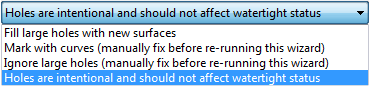
- Medium Holes — Medium holes are highlighted yellow on the model. A medium hole is any hole larger than ten times the initial solid tolerance, but less than one hundred times the initial solid tolerance.
The options available from the Medium Holes drop-down list are:
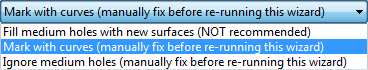
- Small Gaps — Small gaps are highlighted orange on the model. A small gap is any gap that is above the initial solid tolerance, but less than ten times the initial solid tolerance.
The options available from the Small Gaps drop-down list are:
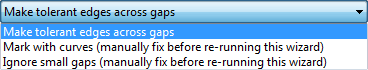
- Edges within tolerance — This displays the default instrumentation colour for edges within tolerance.
Options — Click this button to open the Set hole classification limits dialog.
Advanced — Click this button to take you to the Repair holes in the solid page, where you can set specific values in the options for filling holes.
Next — If you select this option and the solid is watertight, the Heal existing surface links in the solid page is displayed. In all other cases, a summary of the solid is displayed on the Review solid state page.