Copy and replace the base (general) solid as follows:
- Select
Modify
from the Base Solid context menu in the solid feature tree. The
Base Feature dialog is displayed:
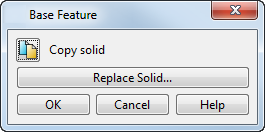
- Click
 to create a copy of the selected solid used in the feature. When you click
OK, the sub-branch (the solid and its history) is copied. If the sub-branch contains only one primitive feature, the new solid is a primitive solid.
to create a copy of the selected solid used in the feature. When you click
OK, the sub-branch (the solid and its history) is copied. If the sub-branch contains only one primitive feature, the new solid is a primitive solid.
- Click Replace Solid to replace the solid with another one using the Replace Solid dialog.
- Click OK to complete the operation.