To create a temporary workplane:
- Click the
Temporary Workplane
 button on the Status bar.
button on the Status bar.
- Click in the graphics area.
The temporary workplane is drawn in red (white when selected).
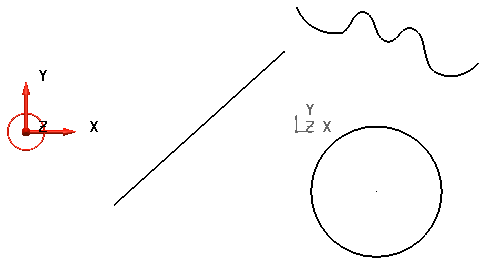
You can have only one temporary workplane in a model. You can move it by dragging, but cannot edit it in the normal way.
The temporary workplane is deleted when you:
- deselect the
Temporary Workplane
 button on the Status bar.
button on the Status bar.
- create a new workplane.
- activate an existing workplane.