Showing 1-15 of 126 results for RealView (0.29 seconds)
-
ReCap allows you to change the RealView appearance between standard RGB and Intensity.
-
Cache RealView files You can right click on scan locations and choose Cache RealView .
-
You can now select multiple scan locations in Project Navigator to change a scan visibility and export RealView images. Learn more.
-
You can export a series of images to create a panoramic RealView image. From the Scan Locations panel, select consecutive images to identify a RealView view image to export.
-
You can delete point clouds in a scan from a 3D view.
-
You can now view RealView and the overhead map side by side in your view.
-
No change will be applied to RealView (.rcc files). In this case, the deleted area will still be shown in the Realview .
-
Import the point cloud and map an image to it and create a RealView from each image. The data3D will import and use the first panorama image for generating the RealView .
-
Choose Cache RealView to generate RealView cache files for optimized RealView viewing experience.
-
Displays black pixels in RealView where no image coverage exists.
-
RealView Window In the RealView window, Pan and Zoom are also available through the left click and mouse wheel options.
-
Enable "Import Image" to use e57 image data when the RealView is generated. Note: When "Import Image" is disabled, the point cloud imports as it is.
-
You can import e57 files and create quality RealViews by parsing the panorama image information in the scan.
-
Autodesk Docs (BIM360) or Autodesk Construction Cloud (ACC) and collaborate on 3D point cloud views and RealViews in the browser Learn more.
-
ReCap allows you to change the appearance of point clouds in 3D view and RealView panoramas to communicate specific data about the scan more efficiently.
- 1
- 2
- 3
- 4
- 5
- …
- 9
-