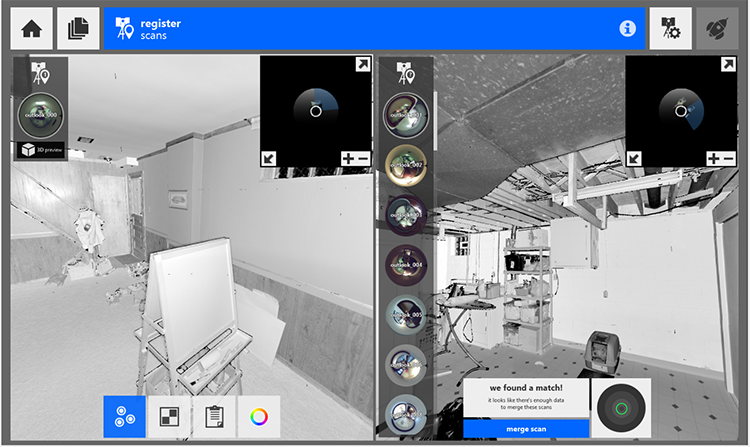RealView
ReCap allows you to change the RealView appearance between standard RGB and Intensity. Typically, the toggle is located in the Color option in the Display Settings menu.
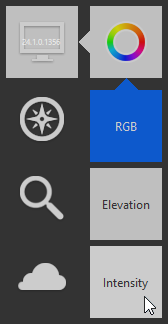
Note: This toggle can be particularly helpful during registration of a project when RGB data is washed out due to bad lighting.
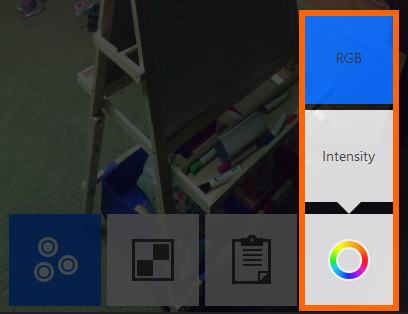
In that instance or when preferred, the toggle can be found as a part of the main toolbar during Manual Registration and affects both right and left viewports at the same time: