Assign Temperature Boundary Condition to Environment
Click Boundary Conditions from the Setup tab:
![]()
To show all parts, press Ctrl while middle-clicking in the graphics window, but off of the model.
Select the four sides and the top of the air environment.
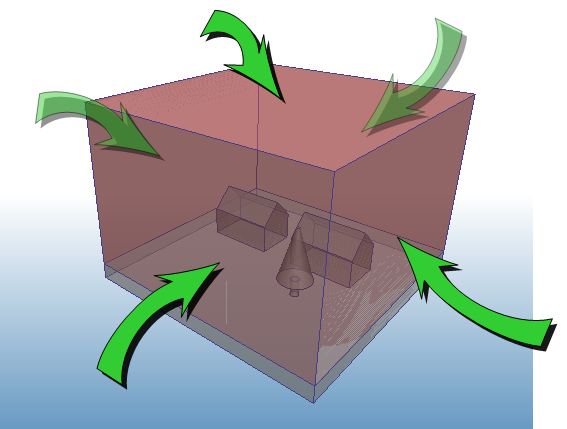
Open the Boundary Conditions quick edit dialog in ONE of the following ways:
- Click Edit from the context toolbar:

- Click Edit from the Boundary Conditions context panel:
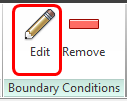
Type = Temperature
Units = Celsius
Temperature = 25
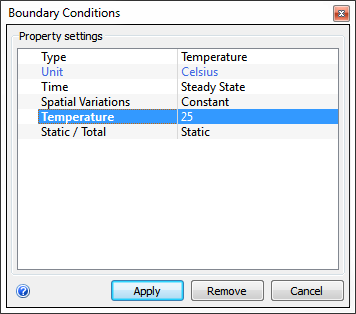
Click Apply.
Note: If this was a transient study (diurnal heating), the sky temperature would likely be defined as a transient boundary condition--hotter during the day and colder at night.
