Assign Temperature Boundary Condition to Ground
Select the bottom face of the Ground.
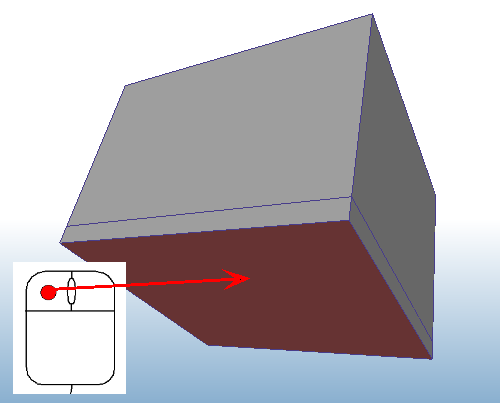
Open the Boundary Conditions quick edit dialog in ONE of the following ways:
- Click Edit from the context toolbar:

- Click Edit from the Boundary Conditions context panel:
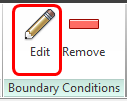
Type = Temperature
Units = Celsius
Temperature = 20
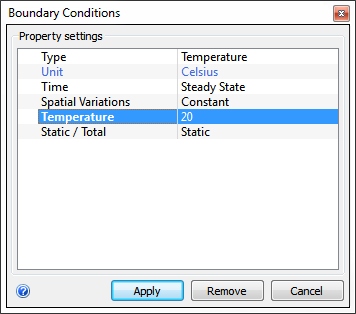
Click Apply.
