Fixed issues and new features in Upchain 23.3
Overview
The 23.3 release of Upchain is being progressively rolled out over the course of several weeks. Fixed and new issues are summarized here by date.
Upgrading the CAD Plugin
You may upgrade your CAD Plugin to 23.3.2.0018 to receive the newest capabilities. Upchain Web 23.3.2.6131 is backward compatible with the CAD Plugin version 22.2.
The latest version of the Upchain CAD Connector is available for download on the Plugins page immediately following the service update made to the maintenance window.
September 13th, 2023
Plugins
- CAD: Optimized the way item numbering rules are retrieved for the Bom Wizard.
- AutoCAD: Resolved an issue where AutoCAD files would be corrupted on download.
- Office: Added validation to prevent check-in of a file to a folder that synchronizes with cloud storage.
August 29th, 2023
Interface
- AutoCAD DWG files can now be visualized in Upchain.
August 23rd, 2023
Plugins
AutoCAD:
- Fixed an issue where PDF files were not generated for all related DWG files during checkin (active DWG files and their external references).
SOLIDWORKS:
Fixed an issue where mirrored parts would reflect custom properties of a file that had already been imported into Upchain. The mirrored parts would show as not registered, but now they are properly recognized.
Fixed an issue where a drawing containing large hidden layers would prevent a PDF from being properly exported. The PDF would have item attribute codes instead of Upchain metadata. Now, hidden layers are ignored when DWG and PDF translations are being generated.
Fixed an issue where an assembly containing STEP files would prevent proper refresh of the cBOM.
Fixed an issue where an assembly could not be refreshed or checked in if its files were in a read-only folder.
Note: If an active document is in a read-only folder and it is modified, SOLIDWORKS will not be able to refresh or check in the assembly.
CAD:
- You can now select the item type in the BOM wizard during registration. See Set multiple item types during registration with the BOM Wizard in Assign or reassign the item type.
August 17th, 2023
Interface
- You can now change your password with the Forgot password? link on the Upchain sign-in page. It is no longer available on the Profile page.
Workflow
- The state of the cBOM and eBOM is now checked when the 'Start' workflow is triggered. If a discrepancy is found between them, a prompt is shown so you can add the missing items to the BOM and restart the CR workflow.
- The stale cBOM report now detects the same stale items as the As Saved Equals Latest Working option for the System primitive of a Change request.
July 25, 2023
Workflow
- When releasing an item where a part's drawing references another part, the change request will now include both parts. When the items are released, the parts and drawing are visible and usable.
- An obsolete item in a change request will no longer block the release of the parent item.
Performance
- Loading the list of locked objects for a project is now approximately 50% faster.
- Time needed to check out an assembly that has many repeating items has been reduced by as much as 50%.
Interface
Autodesk has updated the Upchain interface to make it more modern, readable, and clear. These changes include a new color scheme, icons, and typography. We hope these changes improve Upchain's visual appeal, navigation, and user experience.
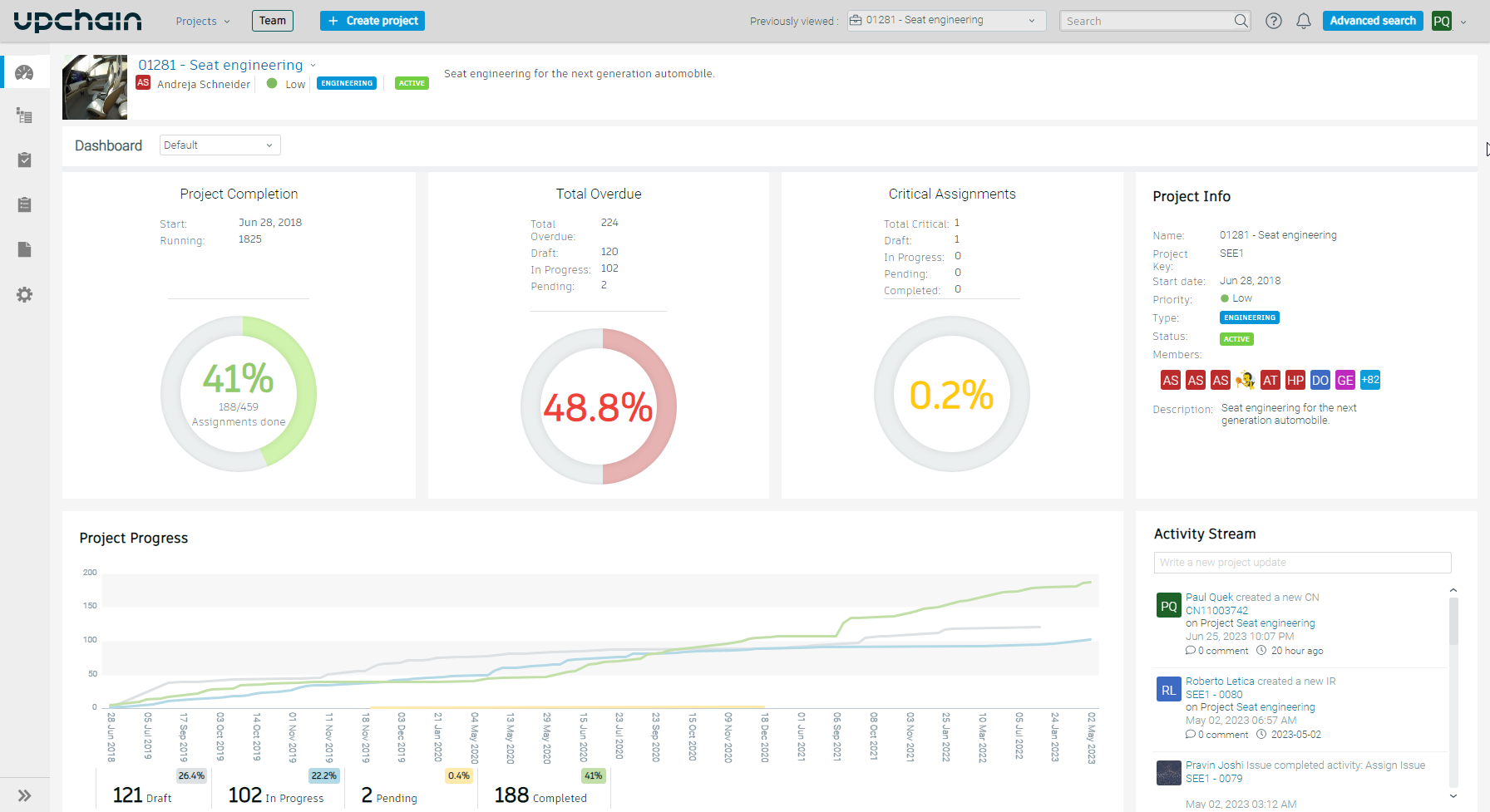
Fixed an issue where advanced search would not finish loading when using the category filter.
SOLIDWORKS plugin
You will no longer be prompted to reload files after downloading latest versions from the validation window after a refresh, or from the cBOM context menu. Reload will be done automatically.
Note: When trying to reload a file that is not open in SOLIDWORKS (components set as Lightweight), graphical changes might not be reflected in the model view. A workaround for this is to reload the components manually.
July 18th, 2023
Workflow
- Comments are now visible in investigation requests.
- Workflow steps are now shown in the correct order for change requests.
- The item details pane in Change Notices can now be pinned as is done in Change Requests.
- Fixed a rare issue where if a text string in primitives contained an apostrophe ('), some buttons would become unavailable.
Interface
- Item preview in the investigation request sidebar will now always fit the frame.
- Drawing markup thumbnails are now visible in investigation requests.
Localization
- German and Korean languages are now supported.
Plugins
SOLIDWORKS:
- Fixed an issue where PDF and DWG translations generated by eBom Bulk Export were empty.
- Fixed an issue where cloned assemblies would not maintain external references.
AutoCAD:
- Fixed an issue where creating items would not work for files containing an xref dataset nested more than two levels deep.
CAD:
- Fixed an issue where the Manufacturer item number and description were editable even if they were mapped as READ.
General
- Fixed an issue when downloading PDF documents from very old items.
API
- Performance of
getActivityQueryhas been improved. Getting activity for projects is now more than 4 times faster.
