Add layer stack table
Add a table based on the PCB Layer Stack into your drawing in the Drawing workspace in Fusion.
In the Drawing workspace, on the Electronics toolbar, click Create > Layer Stack Table
 .
.The Insert Layer Stack Table dialog displays.
In the Insert Layer Stack Table dialog, select Layer Stack from the Table drop-down list.
Optional:
- Change the title of the layer stack table.
- Toggle the visibility of specific columns.
Optionally, use the Up and Down arrows in the Layer Stack Table dialog to change the order of the columns.
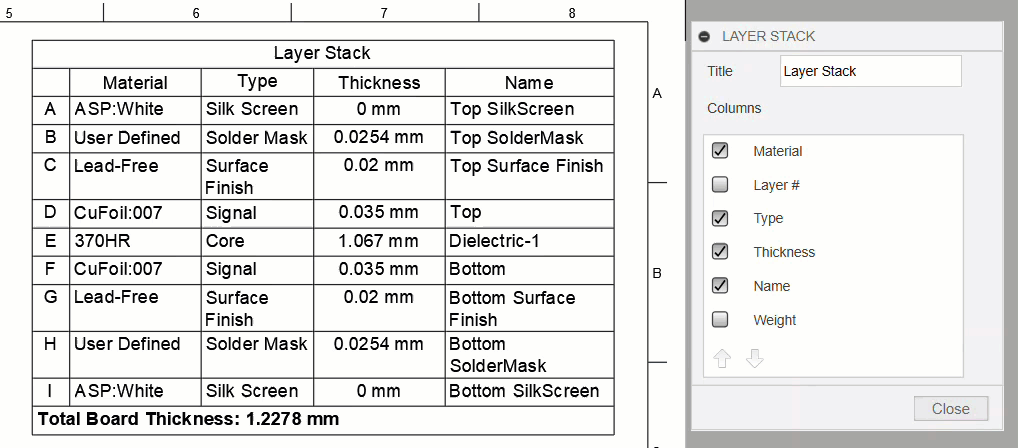
Click to place the layer stack table on the sheet.
The layer stack table displays on the sheet.
