Collapse or expand persistent panels
When you don't need them, you can collapse or expand persistent panels in the Electronics workspace to view more of the canvas.
For a stacked panel, click the double-arrow control to expand or collapse it.
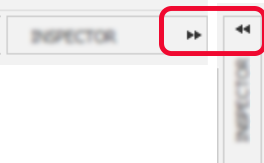
For a tabbed panel, right-click a tab and select Collapse dialog
 .
.
Pause the cursor over a collapsed to reveal it and take an action in the panel. You can also click a panel title bar to temporarily reveal the panel. When done, the panel automatically collapses. For example, to switch between schematic drawing sheets, pause over the sheet panel at the bottom of the window, when the panel expands select the sheet to display. The sheet displays and the panel collapses into place.
