Change license priority
Change the priority for Licenses assigned to machines on the shop floor in Fusion Machine Connect in the Fusion web client.
Fusion Machine Connect
Fusion Machine Connect requires a separate license and can be used with Fusion or independently. Learn about Fusion Machine Connect licenses.
On the Machines page, click Connections
The Connections page displays.
Scroll to view the list of machines.
Click Licenses.
The Licenses page displays.
Click Change priority.
In the Priority column, hover the cursor over the machine you want to change the priority for.
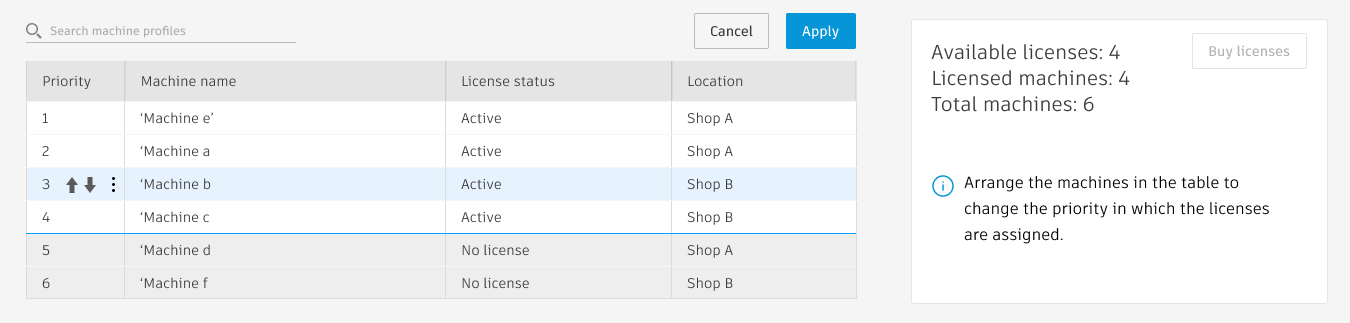
Change the priority for the machine:
- Up: Click Up
 to move the machine up one row.
to move the machine up one row. - Down: Click Down
 to move the machine down one row.
to move the machine down one row. - Move to top: Click
 and select Move to top to move the machine to the top of the list.
and select Move to top to move the machine to the top of the list. - Move to bottom: Click
 and select Move to bottom to move the machine to the bottom of the list.
and select Move to bottom to move the machine to the bottom of the list.
- Up: Click Up
Click Apply.
Active licenses are assigned to the machines you specified.
Tips
- Put your most important machines at the top of the list to ensure that the most critical machines are always covered.
- Adjust the priority of machines as your operational needs change.
