Configuration workflows
Once you've created Configurations in Fusion, you can use them in several workflows in other workspaces within the Configured Design and in other design documents.
Design workflows
In the Design workspace, you can:
- Insert a Configuration as a Configured Component into any other design document.
- Configure the Insert feature of a Configured Component to use different Configurations as its source and create configurable assemblies.
- Use assembly tools in the Design workspace to position a Configured Component relative to jigs, fixtures, or work holdings.
- Derive components or objects from a Configuration into any other design document.
- Configure suppression of a Configured Derive feature.
- Use modeling tools in the Design workspace to prepare derived geometry from a Configuration for simulation or manufacturing.
Render workflows
In the Render workspace within a Configured Design, you can:
- Activate any Configuration defined in the Configuration Table.
- Create rendered images of each Configuration.

Animation workflows
In the Animation workspace within a Configured Design, you can:
- Activate any Configuration defined in the Configuration Table.
- Create, annotate, and document exploded views and animations for each Configuration.
- Create exploded view Drawings from Storyboard animations for each Configuration.

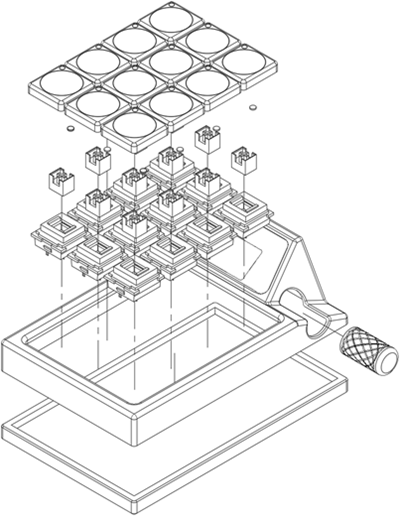
Simulation workflows
In the Simulation workspace within a Configured Design, you can:
- Activate any Configuration defined in the Configuration Table.
- Create and solve Simulation Studies for each Configuration.
- Copy Simulation Studies from one Configuration to another.
- Compare Simulation Results from different Configurations.
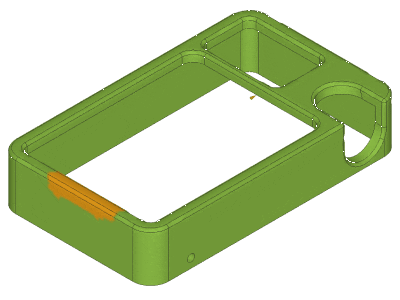
Generative Design workflows
In the Generative Design workspace within a Configured Design, you can:
- Activate any Configuration defined in the Configuration Table.
- Create and solve Generative Design Studies for each Configuration.
- Copy Generative Design Studies from one Configuration to another.
- Compare Generative Design Results from different Configurations.
Manufacture workflows
In the Manufacture workspace within a Configured Design, you can:
- Activate any Configuration defined in the Configuration Table.
- Create Setups and generate Toolpaths for any manufacturing method for each Configuration.
- Create Manufacturing Models for each Configuration.
In the Manufacture workspace in a separate design document, you can:
- Create Setups and generate Toolpaths for any manufacturing method for each Configured Component inserted into the design.
- Create Setups and generate Toolpaths for any manufacturing method for each Configured Derive feature in the design.
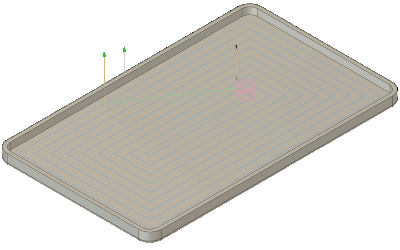
Drawing workflows
From a Configured Design, you can:
- Create, dimension, and annotate a Drawing for:
- A single Configuration.
- Two or more Configurations on separate sheets.
- Two or more Configurations on the same sheet.
- Use Switch Configuration to:
- Switch all View Sets throughout the entire Drawing document, update dimensions and annotations, then Save As to create similar Drawings for each Configuration.
- Switch a single View Set on a duplicated sheet.
- Switch a single View Set on a sheet with multiple configurations' view sets.
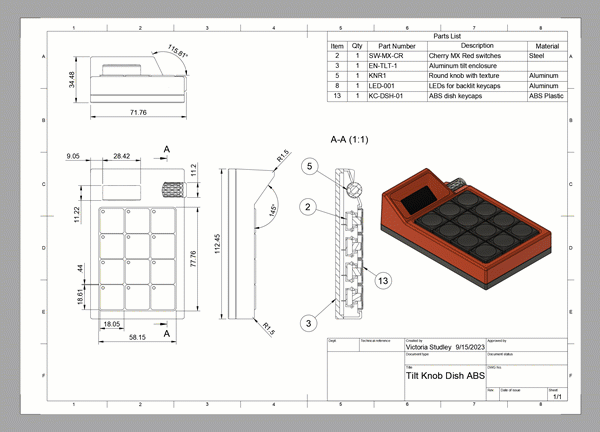
Fusion Manage workflows
Fusion Manage requires a separate license and can be used with Fusion or independently. Learn more.
From a Standard Design, you can:
- Assign Item Numbers to Configured Components and their external components.
- Manage release and change orders for Configured Components and their external components.
