Activity 1: Activate Fusion Manage
Fusion Manage requires a separate license and can be used with Fusion or independently. Learn more.
In this activity, you’ll explore key concepts about Fusion Manage, including its purpose, site, workspace, item, workflow, lifecycle, and change order. After this, you’ll activate the Fusion Manage site for your hub.
Prerequisites
Before you can complete this activity, you must:
- Install the Fusion desktop client.
- Be the administrator of your Fusion hub.
- Complete all topics in Get started for administrators.
- Be assigned a license to use Fusion Manage. You can check this in the Fusion desktop client in the Extensions dialog.
Steps
Familiarize yourself with all Fusion Manage key concepts.
Read through all topics in Get started with the Fusion Manage.
These topics introduce you to what Fusion Manage is and the key concepts you’ll need to understand how to use and administer it.
Observe that Fusion Manage has not yet been activated.
Open the Fusion web client for your hub.
At the top of the page beside the search icon, notice there is no Process link.
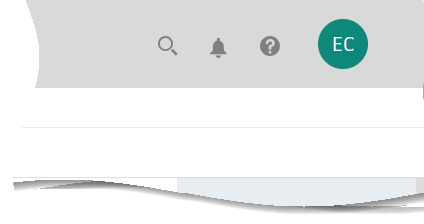
Activate Fusion Manage from the Fusion desktop client.
Launch the Fusion desktop client and log in.
In the Data Panel, select the hub that you created for your organization.
Open or create any component. It does not matter what component you use, but it must be saved to a project.
Open the Manage tab.
Click any button on this tab. For example, click Assign Item Number.
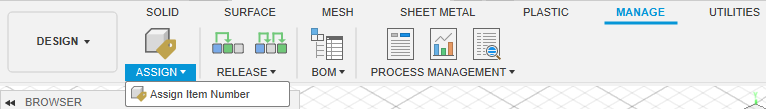
A dialog opens indicating that you have not yet enabled Fusion Manage for this hub.
Select the box indicating that you understand the message in the dialog, and click Enable.
Close the window.
Your Fusion Manage site is being created in the background and you’ll be notified when it is ready.
Activity 1 Summary
In this activity, you explored key concepts regarding Fusion Manage and activated your Fusion Manage site.
