Approve a change request
If no approvers are selected for the change request, you can approve it directly and initiate the change order process.
Navigate to the change request.
Verify that the review and impact analysis are complete.
Select Approve to initiate the change order process directly.
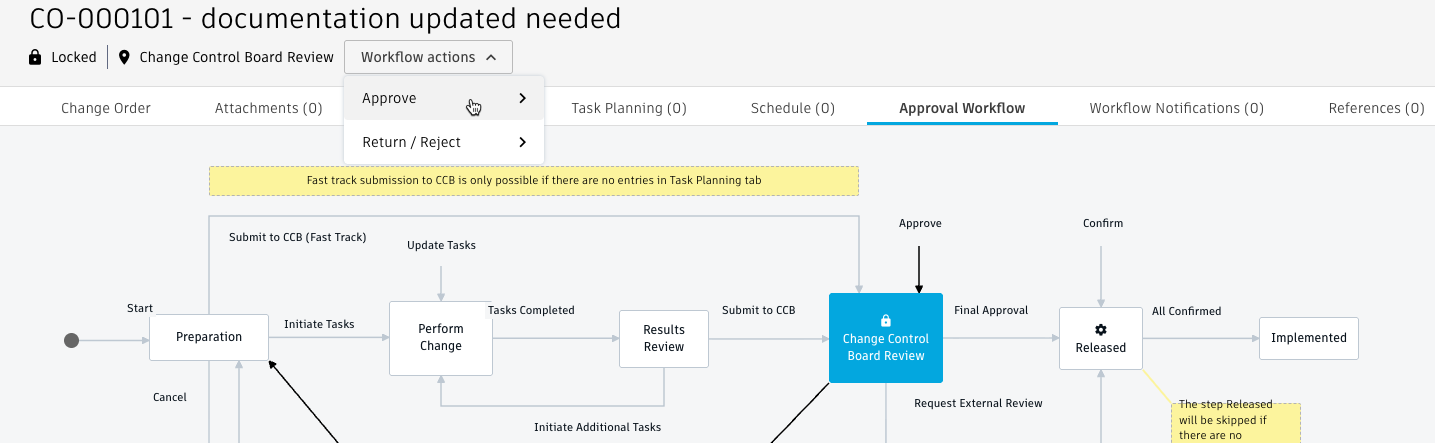
Submit a change request for CCB review
If approvers are selected for the change request, you must submit it for Change Control Board review.
- From the Dashboard menu
 , click Workspaces.
, click Workspaces. - Go to Workspaces > Change Management > Change requests.
- Locate the change request in the list, and open it.
- From the Worfklow actions drop down, select Submit to CCB, enter any comments and click Confirm.
Set up the approval process
Navigate to the Change Control Board Review section.
Review the required approvers:
- Check the Required column for predefined approvers from the change template.
- Add additional approvers if needed by selecting them from the list of team members.
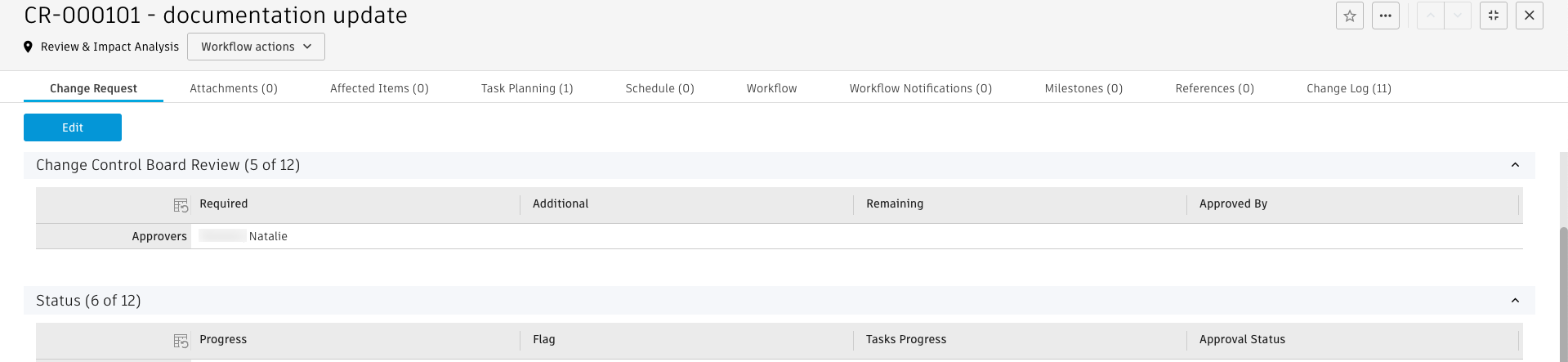
Submit the request to the Change Control Board Review.
Track the approval process
When the request reaches Change Control Board Review status:
Monitor the Remaining Approvers list to track outstanding approvals.
Follow up with approvers as needed to ensure timely review.
Check the Approved By list to see completed approvals.
Note: Each approver must perform the Approve workflow action to move from the Remaining Approvers list to the Approved By list.
