Reject a change request
You may only reject a CR from the Review & Impact Analysis state and before any tasks have been initiated.
On the Dashboard, under My Outstanding Work, select the report you want to review.
Review the information in the report, from the Workflow actions drop-down, select the Reject.
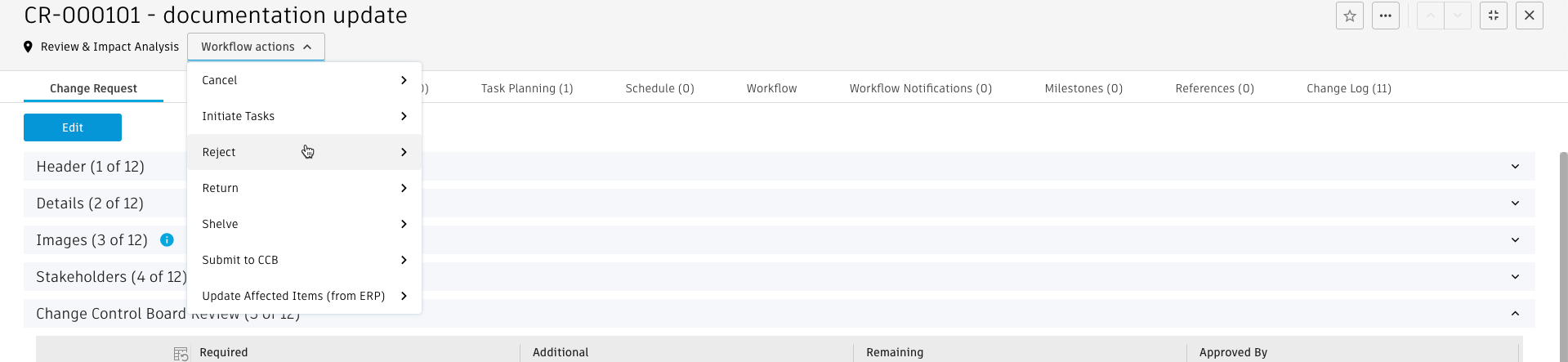
The request owner is notified automatically about the rejection and the system will capture the result and rejection date in the Status and Statistics & KPIs sections.
