Insert edges to add more control in specific areas.
- On the ribbon, click 3d Model tab
 Freeform panel
Freeform panel  Insert Edge
Insert Edge  . If necessary, click the drop-down menu to access Insert Edge.
. If necessary, click the drop-down menu to access Insert Edge. - Select Edges.
- Specify the location value - the location value controls the position of the new edge using a decimal percentage. That is, this value determines how to divide the area between the 2 selected edges. The amount entered must be between -1 to 1.
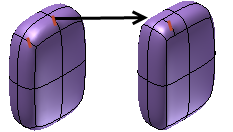
-
Mode
- Specify Simple to insert the edge without moving the other edges. The shape of the body may change.
- Specify Exact to maintain the current shape. Additional edges are automatically added.
- Specify the insertion side: Single or Both. The Both option adds an edge on each side of the selected edge.
- Select OK
- Hold the CTRL key to add edges. Hold the SHIFT key to remove edges.
- Double-clicking an edge selects the edge loop.
Note: