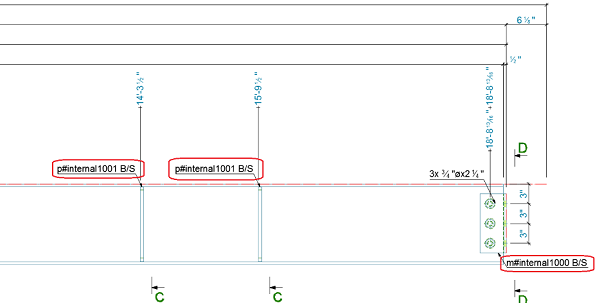The automatic quantity value that was applied to all the labels on identical and overlapping elements (e.g. a pair of stiffeners, clip angles, etc.) can now be disabled using a default value in the Management Tools application.
When labels were created on overlapping elements that are also identical, Advance Steel would automatically add a quantity value in the label, showing the total quantity of elements in that location. As seen in the example below, even if on the Front view of an assembly drawing, Advance Steel will draw lines from only one stiffener (all of the lines of the other stiffener are perfectly overlapping and behind the front one), the label quantity is present.
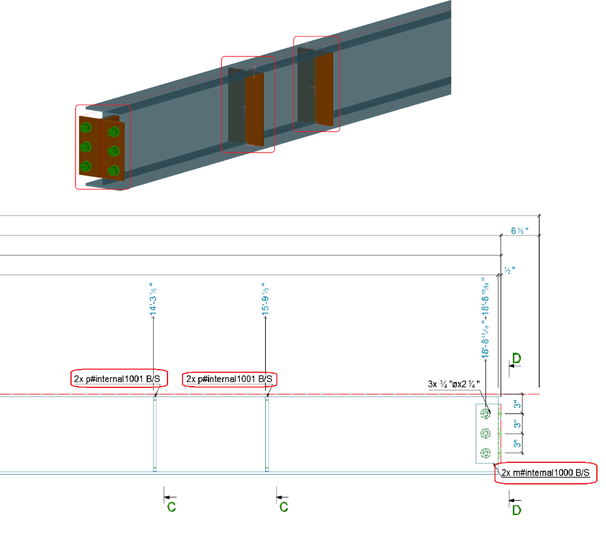
Starting with Advance Steel 2019, the automatic quantity display can be disabled, using a default in the Management Tools:
Home tab  Settings panel
Settings panel 
 (Management Tools)
(Management Tools)  Defaults
Defaults  Drawing-Labeling
Drawing-Labeling  General
General  Enable labels for invisible objects.
Enable labels for invisible objects.
Upon drawing update, none of the labels will receive the automatic quantity value: