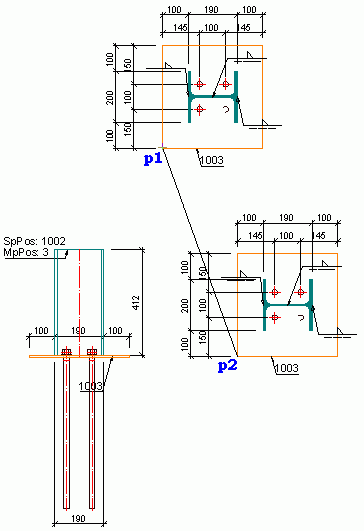When creating assembly drawings, various views and cuts of the main part may be generated. You can change their position on the created drawing.
Note: The view position does not change on drawing update after the model modification.
Access the command
In Labels & Dimensions tab  Parametric Views panel, click
Parametric Views panel, click
 (Move view).
(Move view).
Command line: _AstM4DetViewTransform
Move a view
- Open the detail drawing.
- In Labels & Dimensions tab
 Parametric Views panel, click
Parametric Views panel, click
 (Move view).
(Move view).
- Select the view to move.
- Select the reference point for the view (P1).
- Select the second point (P2).
The selected view is moved to a new location, determined by the position relative to the reference point and the distance and direction determined by the two points.