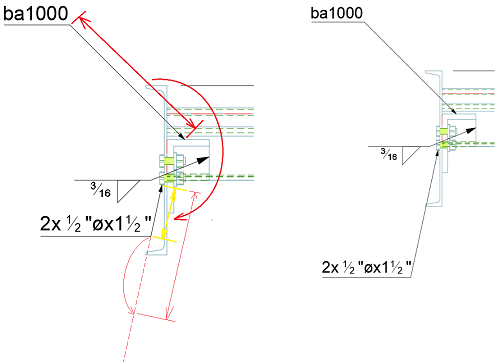Arrange labels on drawings using an existing reference label and a set of predefined rules.
To access the Arrange labels command:
- Right-click on a label in a drawing.
- Select Arrange labels from the contextual menu.
Note: The command will work when only one label is selected. If multiple labels are in the same selection set, the option will be greyed-out.
The command will ask only for the labels to arrange, once used on any label that is used as reference. The command can arrange one or multiple labels, and it will accept multi-selections by clicking the labels or using a blanket selection.
The command will only arrange labels, so any other objects or annotations inside the blanket selection will not be moved.
The rules used by the arrange command are:
- It reads the leader line distance between the insertion point and the arrow from the reference label.
- It applies that distance to the labels selected for arrangement. When this distance is applied, the arranged labels will move.
Note: The move will be restricted only along the leader line direction of the target label, so the angle the leader line makes with the object or the label text remains constant.