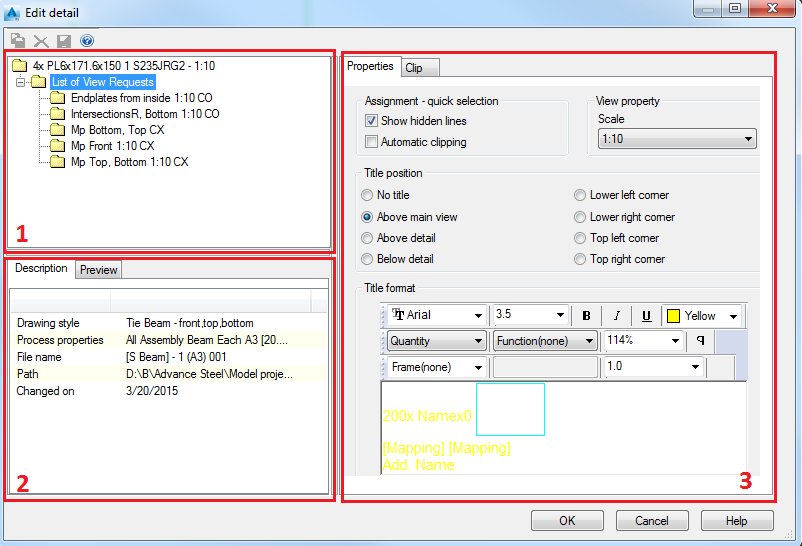
-
The list of used views of the detail
In the left upper area the used detail views are displayed. Each view can be displayed in the Preview area.
The properties of the selected view are displayed in the right side of the dialog window. By selecting List of View Requests, the title text and other properties are defined for the entire detail.
-
The detail description and the preview area
There left bottom area displays two tabs:
The Description Tab The Preview Tab Lists information about the detail:
- the name of the drawing style used for the detail creation
- the file name
- the path to the file location
- the data of the last change
Displays a preview of the detail. The selected view is displayed with a green frame. -
The properties of the selected detail
Properties
Clip
View state