Learn how to dimension hole, bolt and anchor patterns.
The points can be individual dimensions, but the combination of points is a key factor in the dimension behavior during update.
The supported point on a hole pattern is the center, which can be easily set using the Preferred for manual dimension special snap point, or by using the AutoCAD Center snap.
- All holes in the hole pattern - All holes can be dimensioned with a single dimension line, and during update the points will be retained:
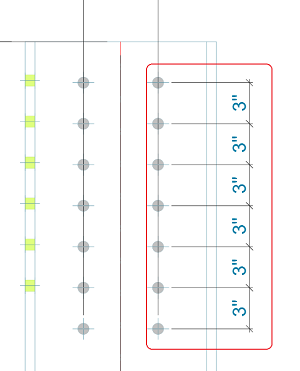
- First / Last / First and last points.
- First point / end point together with a reference point:
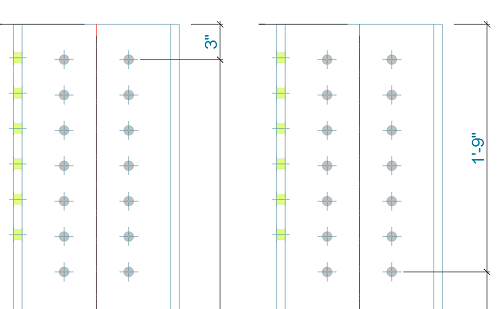
- First point + end point:
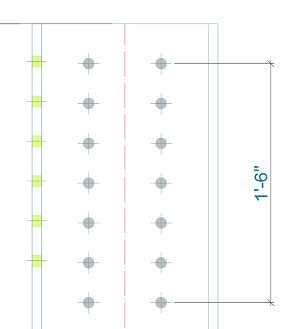
- First point + end point + reference point:
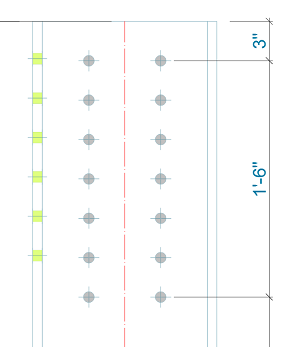
- First point / end point together with a reference point:
All cases presented above will behave as expected during update - the points will be valid smart dimension points; they will update if the hole pattern is moved or if the spacing is changed (leading to a different relative position between holes).
When the number of holes along the dimension direction changes (you add or remove holes), the behavior is the following:
- For cases where you only dimension the first, last or both the first and last points of the pattern, there will be no change in the dimensions. The dimension will adjust if those holes change position.
- If the dimension line is created on all the holes in the pattern, as seen in the first example, then when you add or remove holes from the pattern, the dimension will adjust removing or adding points. After the update, the result will be one dimension on all the holes (even on the holes added from the 3D model). In the image on the right, the hole pattern was changed from 7 holes to 5 holes:
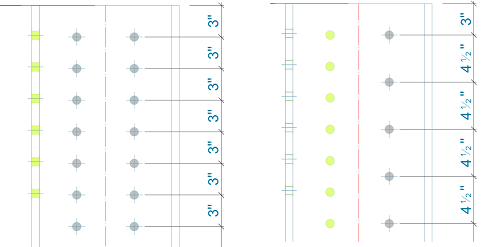
Unsupported scenarios for dimensions on hole patterns
-
Creating a dimension on one or more holes that are not the first, last or all.
As highlighted above, the supported cases are creating dimensions on the first hole, last hole and/or on all holes. For example, creating a dimension only on 4 out of 7 holes is considered invalid, and the behavior during update will be:- If one of the selected holes is the first or the last hole, then during update Advance Steel will remove all the intermediary dimensions.
- If the first or last holes are not selected, then all the points on the hole pattern will be removed.
In any of the two cases, Advance Steel will remove only the points on the holes, while the other supported points on the geometry will be retained. The exception is when the dimension line is left with only one valid point, in which case this point will also be removed.
- Adding dimension points to hole patterns is accepted, as long as the end result matches one of the supported cases. If not, during update, the dimension line will behave as follows: If the first or end points are dimensioned, inserting additional points on intermediary holes is considered invalid and the points will be removed. Adding dimension points for all the intermediary holes is a valid case and the points will be retained during update.
- Deleting dimension points will also behave correctly if the result matches a supported case, otherwise the behavior will be the following: When removing one or more intermediary points from a dimension line that takes all the hole pattern points, the dimension line remains valid with all its dimension points after update.
Hole pattern dimensions behavior when changing the manual dimension default
When changing the Manual dimension point behavior on update to the Don't erase any manual dimension point option, you can dimension invalid cases on hole patterns, but with some observations - The default never completely turns off the smart dimension behavior. It does prevent points from being removed, but if the dimension line is created on smart dimension points, those dimension points will still update.
A mixed dimension line between a supported dimension point on the hole pattern (e.g. the start point) and an intermediary point, will behave as follows:
- When updating the drawing with no geometry changes in the model,
 the line will remain unchanged.
the line will remain unchanged.
- When moving the hole pattern,
 the dimension line on the first point will update, while the invalid point created on an intermediary hole will remain unchanged. This will trigger a change in the dimensioned value of the dimension line.
the dimension line on the first point will update, while the invalid point created on an intermediary hole will remain unchanged. This will trigger a change in the dimensioned value of the dimension line.